Tag: GTD
-
Google Keep: Note-taking from an Android’s perspective
Considering the sheer vastness of the Google Play marketplace, one can assume that there are countless apps that cover the realm of note-taking and to-do lists. So it is not surprising that Google would try to architect a note/task app in their own fashion. The result of this endeavor is Google Keep; an Android app…
-
Getting stuff done with Remember the Milk
I have many titles. Chiefly, I am the King of Procrastination. As I get older, I’m also becoming the Duke of “Sorry, I Forgot All About That”. It’s not necessarily because my memory is getting worse, although that’s likely. It seems more to do with just having a lot more to keep track of than…
-

Astrid is a near perfect to-do list for both iOS and Android
Calendars for 2013 are still fresh off the printing presses, and even though we are only a few weeks into January, I suspect that most people’s New Year’s resolutions are being broken by the minute. I started with six, but unfortunately they are being picked off faster than zombies on the Walking Dead. So, in…
-
Manage your to-do list on Android, iOS, and Chrome with Any.DO
Any.DO started as an Android-only solution to the public’s to-do list blues, and it did a damn good job of cheering us up. As a result, Any.DO became a both popular and critically acclaimed app by tech blogs everywhere. Personally, I’ve been a regular user of Any.DO for the past six months or so and…
-
How to insert frequently written text on a Mac with TypeIt4Me
Like many people, I find myself having to type the same bits of text many times throughout my working week. Various applications already have ways of reducing the labor involved in this. For example, email clients have auto-signatures and word processors have automatic text facilities. The Mac OS X operating system itself is strong when…
-
How Evernote Changed My Life
Evernote has been around a while now, and is a seemingly permanent fixture on the ubiquitous “must have apps” lists that fill technical websites and computer magazines. Evernote is, however, far from being something just for the nerds. Heavy exposure everywhere from Time magazine to the New York Times has led to it being one…
-
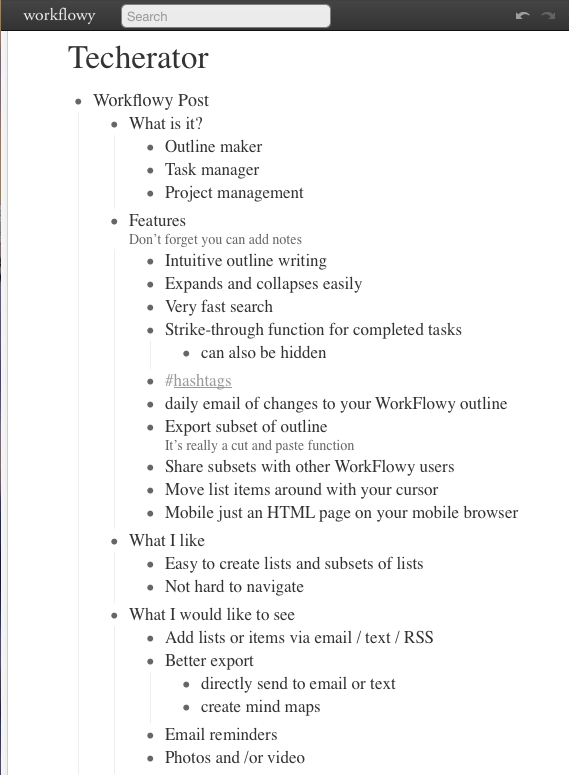
Simplify list making and note taking with WorkFlowy
There’s another free productivity tool that harnesses the power of simplicity. WorkFlowy is probably the simplest, most powerful web app you will find. Basically it’s a list maker that can be used as a task organizer and project management tool. To use it, just start typing. Automatically you’re creating a bullet point. Press “return” and you…
-
Use Bubbles and Your Android Phone to Create Memorable Phone Calls
In a world filled with short attention spans and thinning short-term memories, it can sometimes be difficult to remember to mentioning important topics while making a phone call. Heck, give a person 30 minutes of phone conversation to wander, and their mind will stray further than the island of Lilliput (hint: it’s a fictitious location…
-
How to maintain Inbox Zero and still read every email
My inbox is a sanctuary, a veritable digital zen garden. I have 0 unread messages, I’ve never declared email bankruptcy, and I do a fairly good job of replying to any email that needs my input. A series of small yellow stars decorate my inbox, denoting any messages that still require my action. I’ve never…
-
Free Online Sites that Help You Get Organized
Since everything is online and available through our phones, USB flash drives and pens may as well be obsolete. There are hundreds of online services nowadays available for free to help you productively organize, access, and share aspects your life. Here are just a few that you may find useful: Mint: Organize your finances I’ve…
