In a world filled with short attention spans and thinning short-term memories, it can sometimes be difficult to remember to mentioning important topics while making a phone call. Heck, give a person 30 minutes of phone conversation to wander, and their mind will stray further than the island of Lilliput (hint: it’s a fictitious location from a book).
Well I don’t know about you, but I’ve struggled enough with trying to remember what to say during my phone calls. To fix this, I’m switching to Bubbles.
Bubbles?
And what pray tell is Bubbles, you ask? Well, Bubbles (the full name for all you searchers out there is “Bubble – Pop Up Bubble Notes” in case one is lost in all the bubble popping games the market has to offer; otherwise use the official Android Market link is here) is an app that allows one to link important to-do’s and reminders (now in “bubble” form) to Google contacts so that phone calls can stay productive, memorable, and on-task. Here’s the lowdown.
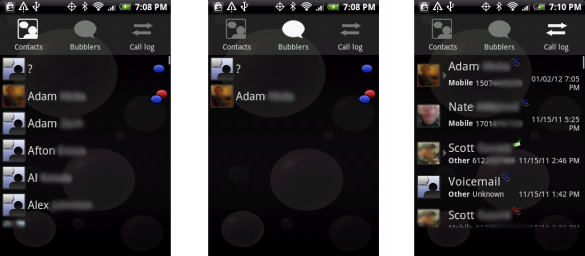
Once installed on your Android phone, Bubbles automatically grabs all your Google contacts and makes them available on the main screen. Once a few bubbles are created for contacts, they will show up here on the right side. If it makes more sense to filter one’s contacts by bubble reminders only, the second (and appropriately named) “bubblers” tab will do just that. And finally if one wants to see if they have been successfully following up on the bubble reminders, they can check their phone’s call log on the third tab.
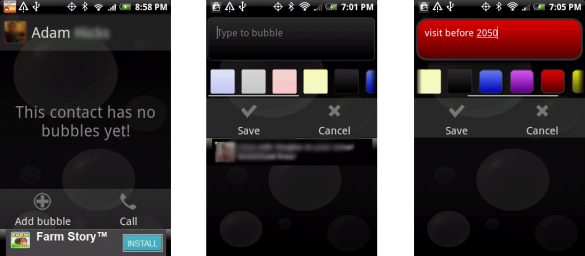
To actually create a bubble, one must first select a contact and then hit the “add bubble” button in the bottom left. From here all it takes is a some text and a suitable bubble color, and the bubble reminder is created for the contact.
Now when one accesses the person’s contact card from the main menu, the bubble reminders will appear in order of creation date on their profile. But wait, there’s more:
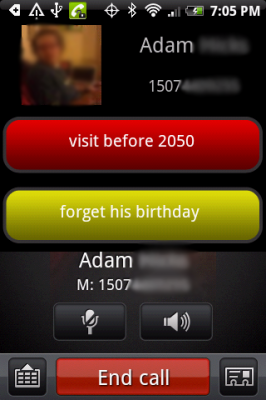
This is where Bubbles takes personal reminders to the next level. Whenever one makes a phone call to a contact with an attached bubble reminder, the mentioned bubbles will appear on the phone call screen. That way before you start talking, you know exactly what you need to mention in the conversation. When, where, and how long the bubbles show up during phone calls can all be changed in the “Settings” menu.
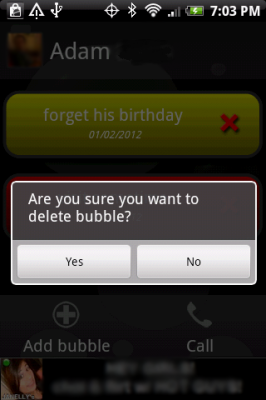
When done with a bubble reminder, deleting it is as easy as going into the contact’s profile again and hitting the “X” on the bubble in question.
Conclusion
Regardless if you always remember what to say or never get around to saying what you want to, Bubbles is a solid app that can help keep contacts in order and phone conversations on task. You’ll be so contact task-oriented, the only place you’ll use the word “wandering” is a Scrabble board.

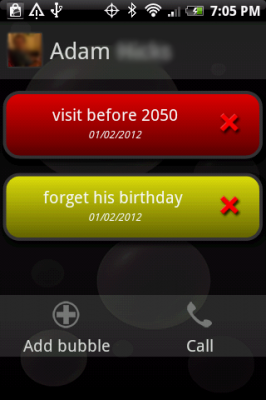
Leave a Reply
You must be logged in to post a comment.