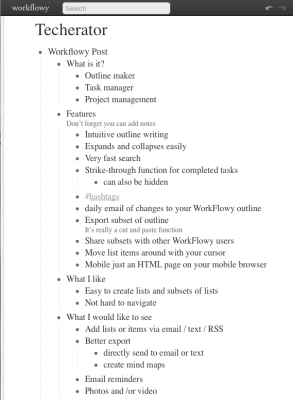
There’s another free productivity tool that harnesses the power of simplicity. WorkFlowy is probably the simplest, most powerful web app you will find. Basically it’s a list maker that can be used as a task organizer and project management tool.
To use it, just start typing. Automatically you’re creating a bullet point. Press “return” and you have a new bullet point under it. Press “tab” and that line becomes a bullet point and your original line becomes a heading. Keep pressing “return” to add more bullet points.
And that is the tutorial. Like I said. Simple. Of course there a few more features (not many) that make this incredibly useful for organizing thoughts, writing outlines and managing tasks. But there aren’t enough to complicate and ruin its elegance. Here’s what you can work with:
- Notes: Add some subtext to each line
- Expands/collapses easily: Each user only gets one page so the ability to collapse all the sublists and expand by clicking on a bullet makes the mass of text easier to read.
- Complete: One click strikes through the line to indicate it’s completed. You also can choose to hide all the completed tasks.
- Search: The search of your list(s) is incredibly fast. This is key to finding the notes you saved.
- #hashtags: Using the # symbol turns the word into a linked tag that leads to a page with just the bullet points that have your #hashtag.
- Daily email: You can get an email with all the changes you made the previous day. If you use it to plan your day, this becomes a nice reminder of what you need to do.
- Export: This is a bit of a disappointment. It simply lets you copy the bullet points selected for export. Then paste the list into another document.
- Share: You can share your lists with other WorkFlowy users if you’re looking for a simple project management tool
- Mobile: This is just a page on your mobile browser. But the tool is so minimal it’s hard to imagine needing more on your phone.
httpvh://youtu.be/C6k5sR_4qJY
Why I like using WorkFlowy
WorkFlowy is an incredibly easy tool that makes lists. As a writer, I use it mainly to create outlines and organize notes. The collapsibility and search make it easy to navigate so I can find everything easily. It’s my first step whenever I brainstorm projects or writing assignments.
That said, there are a few things I would like to see added to its features. For example, I would love to add links and clip web pages from a bookmarklet. Think of it as a minimalist Evernote. I also would like to add bullet points or lists via email or text messaging. And not just text – photo and video clips would be handy.
Maybe those are features that will ruin the simplicity, which would be a shame. That simplicity is probably WorkFlowy’s best feature.

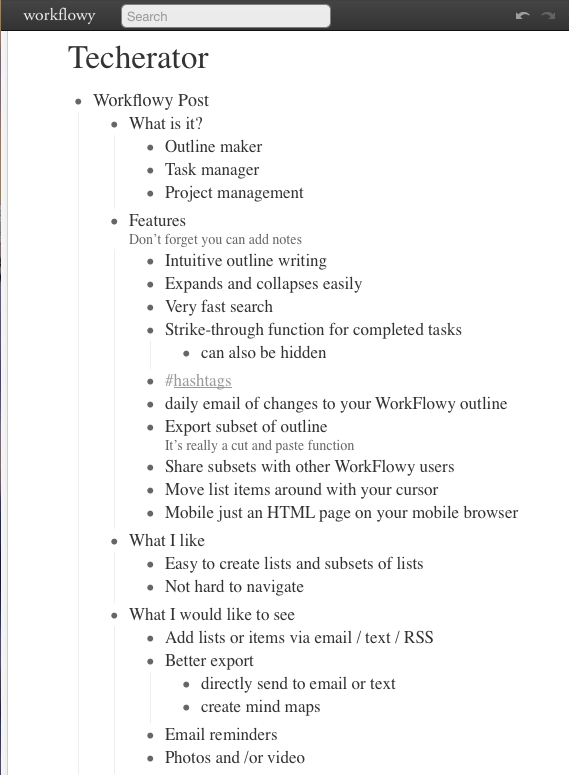
Leave a Reply
You must be logged in to post a comment.