Tips, guides, and reviews about software, web apps, technology, mobile phones, and computers.
-
Converting Graphics on the Linux Desktop with Converseen
If you’re a Linux user, then you probably know how spoiled you are when it comes to applications for working with graphics. Whatever you need to do — editing, resizing, viewing, converting — there’s an application for that. One of the most powerful Linux tools for manipulating graphics is ImageMagick. As powerful as it is,…
-

Taking Screen Captures on the Linux Desktop with Shutter
Once upon a time, just about the only people who took screen captures were technical communicators and technology writers. Nowadays, it seems that everyone needs to grab a window or screen on their desktop. Which is why, I guess, the number of screen capture tools available for various operating systems has blossomed over the years.…
-

5 Basic Commands Every Linux User Should Know
So you’ve been using Linux for a while but have never gone to the command line. Hmm … guess what? That’s not uncommon. While you don’t need to go to the command line to effectively use Linux, knowing even a few basic commands can be useful. That knowledge can open a few doors, expand your…
-
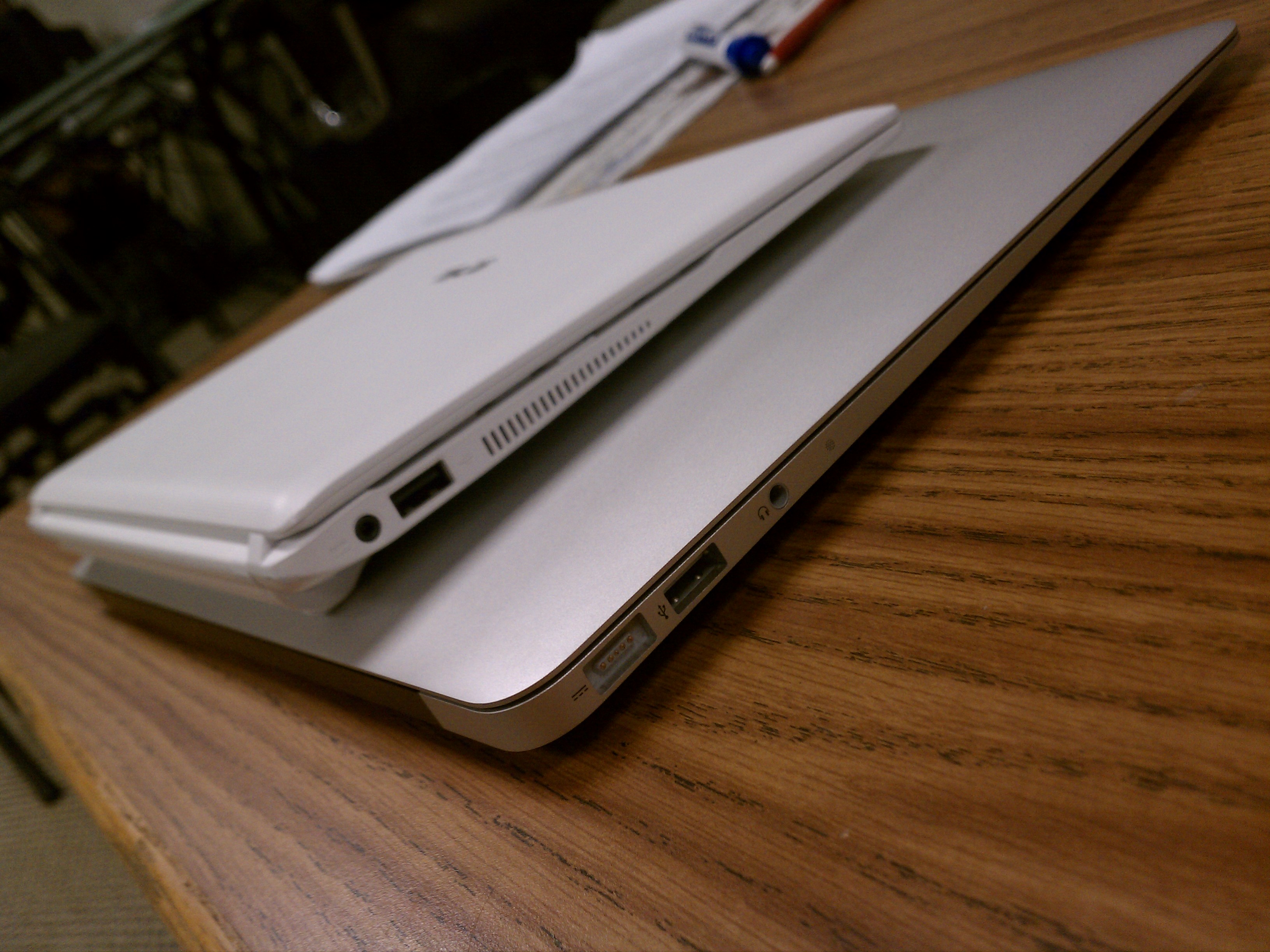
First Look at the Asus EeePC X101 – MeeGo or NoGo?
With the hugely successful release of the Asus Transformer and a great lineup of laptops, Asus is truly stepping it up this year, and definitely living up to its motto “Inspiring Innovation. Persistent Perfection.”. And the Asus EeePC X101 is no exception. What a brilliant piece of hardware engineering! This is the first netbook I…
-

How to Back Up Your Google Tasks
One of the the main concerns people have about trusting their data to a cloud service is whether or not they can get their information out of a particular service. Some services do a good job. Others … well, not so much. Google is trying to make backing up your data easier, with both Google…
-
A Chrome Experiment that (Literally) Shakes up the Google Homepage
Give people the option to work with Google Chrome using JavaScript, HTML5, and other browser tools, and they’ll start designing some pretty creative things. For example: Is that the Google homepage? It certainly appears that way. But something is wrong. Sweet mercy…the Google homepage has developed its own gravitational force. The second you hover over…
-
Google Brings Back Offline Support to Gmail, Adds Offline Docs and Calendar
Ever since the demise of Google Gears back in December 2009, we’ve always been yearning to get some kind of offline support back to our essential Google applications. Finally, they’ve added offline mode to Gmail, Docs and Calendars. However, it’s only available through the Chrome web browser. Why only Chrome, you ask? Well, Google says…
-
GIVEAWAY: Win a 3 month subscription of Slacker Premium Radio
Only a few years ago, I couldn’t see an end to the music piracy/RIAA debacle. It would go something like this: A new music sharing application would emerge, it would be promptly used for illegal activities, and then the RIAA would roll in and hand out lawsuits which usually ended in the service being shut…
-
Samsung Galaxy S II Phones Finally Land On U.S. Soil
Back in May, South Korea and the United Kingdom were the first territories to get their hands on Samsung’s Galaxy S II smartphone, which was announced in February. More countries were slowly being added to the list, with Canada being the first North American country to receive the phone in late July. Finally, we Americans…
-

5 Must-Have Chromebook Apps for Work
So you’ve got a shiny new Chromebook. You’ve installed all of the stock Google apps — like Google Docs, Gmail, Google Calendar, and Google Reader. But you need more apps to do your work. The big problem is choosing apps from all of the options that are available. Let’s wander over to the Chrome Web…
