Tag: Firefox add-ons
-
How to navigate the web with your keyboard and gleeBox
I love keyboard shortcuts. I find using a mouse, menus and clicking to be an incredibly inefficient way of doing things. I spent a lot of time in college working with Adobe programs and using three and four character keyboard shortcuts to get things done faster. So when I found gleeBox and the amount of…
-
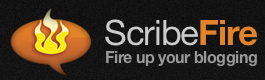
Write Blog Posts From Inside Your Browser with ScribeFire
That seems kind of obvious, doesn’t it? Blogging from insider your browser, I mean. That’s how most people do it — go to whatever blogging site they use, log in, and start typing. But that’s not necessarily the best way. And it’s not the most convenient, either, especially if you have more than one blog.…
-
Firebug add-on for Firefox is known to slow Gmail
Firebug is a free, open source add-on for Firefox that provides essential tools for web developers. If you have Firebug installed and have logged into Gmail recently, however, you’ll be greeted with an intimidating message that states: “Firebug is known to make Gmail slow unless it is configured correctly.” This message also contains a link…
-
Restore the old-style status bar in Firefox 4 with Status-4-Evar
If you want to restore the original status bar functionality from previous versions of Firefox, Status-4-Evar brings back some of the old features and lets you specify exactly how you want things to appear in the new Firefox 4 status bar.
-
Score Great Deals on Woot.com with Firefox and Chrome Browser Extensions
If you don’t know what Woot! is, it’s a site sells a single item each day (usually at an exciting price). There are several different versions of the site – selling things like shirts, wine, and stuff for kids – but the original Woot! is the place where most of the action happens. Every once in…
-
Forecastfox Weather 2.0 Brings Weather Awesomeness To Firefox
If your job involves a lot of work in front of a computer, chances are that you don’t get outdoors throughout your work day. You enter the office in the morning and it’s sunny, but when you leave it’s windy and snowing (which isn’t uncommon in my part of the world). Even worse is if…
-
How To: Create and Store Passwords Securely Using LastPass
Answer the following: Do you use the same password for multiple (or all) websites? Have you had the same password for more than 6 months? Is your password strong? Does your password contain plain dictionary words, or include personal information such as your name, address, or phone number? Do you use your browser’s built-in password…
-
How To: Make The Most Of Your Bookmarks In Firefox
Bookmarks have evolved from the static entries they once were, and with the right Firefox add-ons you can get the most out of your bookmarks. Listed below are a couple add-ons that will get you started with improving your bookmarking experience in Firefox. Live Bookmarks Often an overlooked feature, Firefox’s Live Bookmarks feature allows you to…
-
How To: Quickly Open Accidentally Closed Tabs in Firefox
Firefox only: Tabbed browsing in Firefox is incredibly useful and can improve your entire browsing experience; recovering an accidentally closed tab, however, isn’t particularly intuitive. Firefox does keep a record of your recently closed tabs (which are available under History –> Recently Closed Tabs), but this guide will show you how to recover a closed…
