Category: Tools
-

What’s new in Evernote 5 for Mac
Evernote for Mac recently received a new look and user-friendly interface in its latest update. The left panel has been updated with new options, including Shortcuts for quick access to favorite notes, notebooks, tags, and saved searches.The sidebar also includes a list of recent notes, and views of your notebooks and tags. The Notes, Notebooks, Tags, and…
-
Top 5 Free Antivirus Software for Windows
Antivirus software provides essential protection for your PC from virus, trojan, spyware, worm, adware, root kit and key logger infections. One of these nasty infections could expose key personal information or stop your computer from working. As powerful as the web is, it is also a very dangerous place. However, installing antivirus software does not…
-
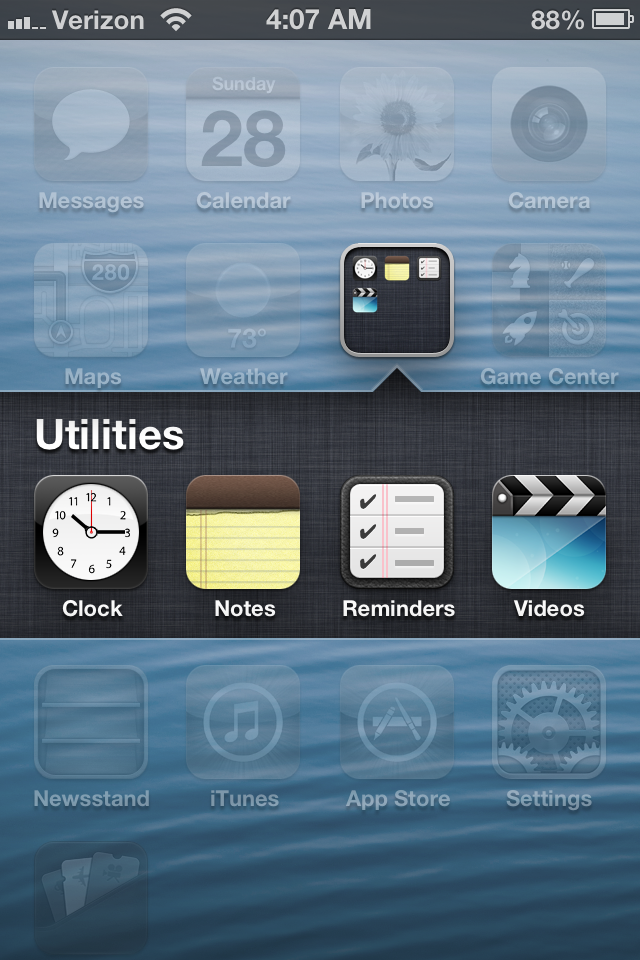
How to: How to set an alarm using any song in your iTunes library
When iOS 6 was released in September it boasted over 200 new features. I am sure you are well aware of the major ones like Apple Maps and Facebook and Twitter integration, but if you haven’t had the time to thoroughly go through all the cool new things your new operating system can do, you…
-
Stay connected with shared iCloud calendars
Keeping track of family members’ busy schedules can always be a challenge, but it can be easier by sharing calendars via Apple’s iCloud. Listed below are ways an iCloud-using family can stay connected. Set up an iCloud Account First make sure your device is running the latest iOS version If you did not set up…
-
How to delete application caches in Mac OS X
If you’re struggling with a crashing Mac app or just trying to clean-up the remnants of an uninstalled program, deleting application caches can be a good place to start. Application caches are used by both native and third-party applications to store temporary information (like a recently visited webpage) and speed up load times. In general,…
-
Ask Techerator: Can I copy photos from my iPad to an external hard drive?
As the popularity of Apple’s mobile devices like the iPad continues to increase, consumers are looking at ways to replace their personal computers for an iPad. This frequently raises a question: Is there a way to connect an external drive to the iPad to transfer photos? The short answer is no you cannot directly connect…
-

How to use Google to discover new products from Google
Google’s mission has always been to organize the world’s information and make it universally accessible and useful. What better way to do that than by starting within their own company! You may be wondering how you can possibly keep up with the countless new products, enhancements and releases that Google is always working on. Google…
-
Are computer eyewear the way to go?
I got to try out a pair of Gunnar Optiks glasses for a couple weeks. Essentially these glasses get rid of the harsh blue hue that monitors and displays emit by layering the lenses with a yellowish tint. So, theoretically, headaches and eye strain caused by looking at a monitor for long periods of time…

