Tag: Chrome
-
How to uninstall Adobe Acrobat Reader and open PDFs in your browser instead
Over the last few months, I’ve been aggressively pursuing ways to remove my dependence on 3rd-party plugins. Every time I read about a massive security exploit in software like Java and various Adobe products I think to myself, “Why am I putting myself at risk by keeping this software installed?” PDF documents aren’t going anywhere,…
-
Manage your to-do list on Android, iOS, and Chrome with Any.DO
Any.DO started as an Android-only solution to the public’s to-do list blues, and it did a damn good job of cheering us up. As a result, Any.DO became a both popular and critically acclaimed app by tech blogs everywhere. Personally, I’ve been a regular user of Any.DO for the past six months or so and…
-
How to navigate the web with your keyboard and gleeBox
I love keyboard shortcuts. I find using a mouse, menus and clicking to be an incredibly inefficient way of doing things. I spent a lot of time in college working with Adobe programs and using three and four character keyboard shortcuts to get things done faster. So when I found gleeBox and the amount of…
-
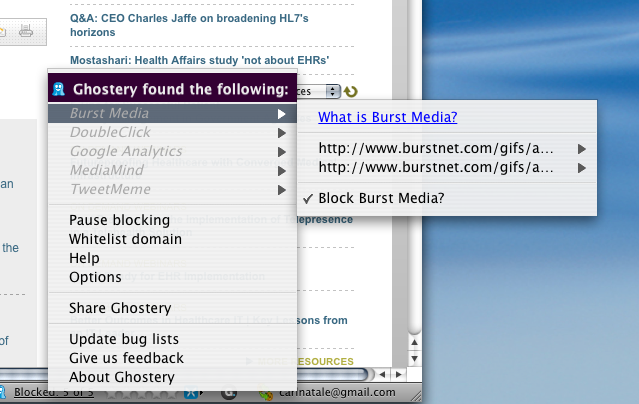
Privacy: Ghostery helps you elude online trackers in all browsers
Browser cookies are the black helicopters of the Internet age. Everyone seems to believe they’re only used for a secret, evil purpose. I guess it depends on your definition of evil. Companies use cookies to store information about Internet users. That information is coupled with other data collected via “tags, web bugs, pixels and beacons…
-
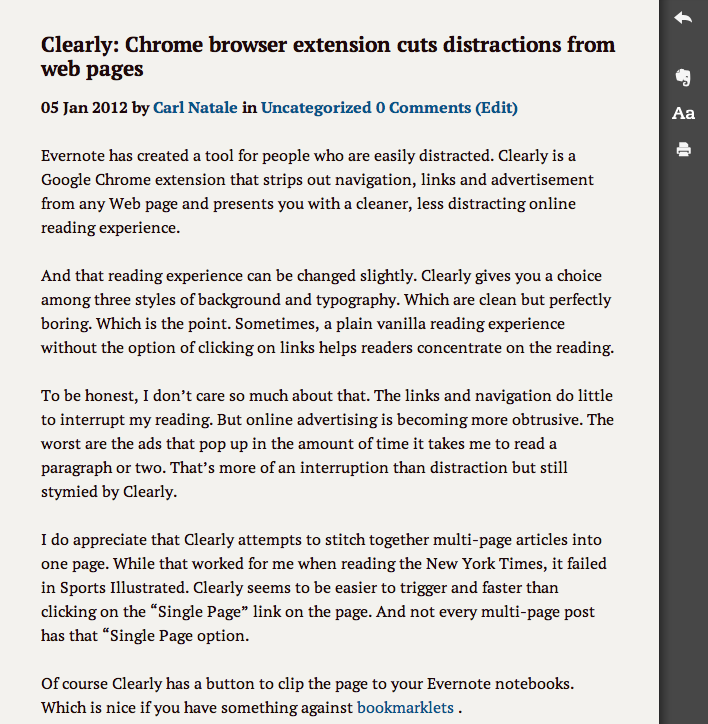
Clearly: Chrome browser extension cuts distractions from web pages
Evernote has created a tool for people who are easily distracted. Clearly is a Google Chrome extension that strips out navigation, links and advertisement from any Web page and presents you with a cleaner, less distracting online reading experience. The Clearly reading experience is customizable: you can choose between three styles of background and typography –…
-
Google Brings Back Offline Support to Gmail, Adds Offline Docs and Calendar
Ever since the demise of Google Gears back in December 2009, we’ve always been yearning to get some kind of offline support back to our essential Google applications. Finally, they’ve added offline mode to Gmail, Docs and Calendars. However, it’s only available through the Chrome web browser. Why only Chrome, you ask? Well, Google says…
-

5 Must-Have Chromebook Apps for Work
So you’ve got a shiny new Chromebook. You’ve installed all of the stock Google apps — like Google Docs, Gmail, Google Calendar, and Google Reader. But you need more apps to do your work. The big problem is choosing apps from all of the options that are available. Let’s wander over to the Chrome Web…
-
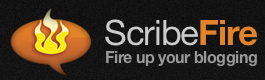
Write Blog Posts From Inside Your Browser with ScribeFire
That seems kind of obvious, doesn’t it? Blogging from insider your browser, I mean. That’s how most people do it — go to whatever blogging site they use, log in, and start typing. But that’s not necessarily the best way. And it’s not the most convenient, either, especially if you have more than one blog.…
