Chrome web browser: Like many of you, I’ve been having a great time playing around with Google+ for the last week. Because it’s so new – let’s not forget that it’s still in a beta field trial – engineers at Google have been tweaking and changing things like crazy in response to user feedback. This isn’t anything new of course, Twitter’s ubiquitous @reply and #hashtag features were actually created by users, and they became so popular that the company built them right into the platform.
Replies and more for Google+ is an extension for Google Chrome that adds several great features to Google’s new social network. I’m sure some of these things are already in the works at Google+, but why wait when you can have them now?
Easily reply to posts and comments
Google+ took the @reply feature from Twitter outright, which makes it easy to mention specific people by just appending a plus sign (+) before a person’s name (i.e. +Evan Wondrasek would mention me in a post, and I would receive a notification about it). Replies and more for Google+ adds handy links to posts and comments, and lets you reply to anyone in your stream with a simple click.
Quick access to Replies will increase the likelihood of mentioning other users in posts and will definitely spur conversation.
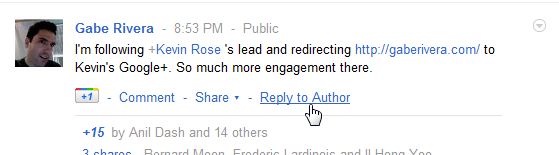
Before you go out and start +replying to every person on Google+, though: The +reply feature isn’t meant to reply to the original post’s author necessarily (although it doesn’t hurt, they’ll get a notification either way). What it is useful for is replying to a specific user in a multi-person comment thread.
For example:
Evan Wondrasek: I just posted a message on Google+.
Sam Rothstein: No, I don’t think you did.
Nicky Santoro: +Sam Rothstein Actually, I’m pretty sure he did. But what would I know?
Submit comments or posts with Ctrl+Enter and Shift+Enter
I’ve gotten in the habit of pressing Shift+Enter to post a comment online (I think I can thank Facebook for that). Replies and more for Google+ adds this convenient keyboard shortcut as well as Ctrl+Enter so you’ll never have to take your hands off the keyboard when posting a message.
Favicon notifications with unread message count
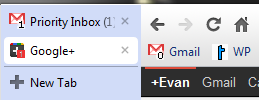
I would say that the message count icon could be a little larger, but hey, it’s better than nothing.
The header bar floats with your screen as you scroll down
This is a wonderful feature, and I won’t shroud it with unnecessary verbiage; when you scroll down the Google+ stream, the black navigation bar will follow you down the page. Ahh, features.
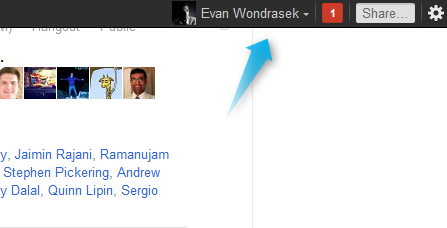
Share posts to Twitter, Facebook, and Email
Let’s be real: Most of us aren’t leaving Facebook or Twitter. But, also being realistic, there’s a lot of great new content on Google+ and many of these things are just begging to be shared with your other social networks. Replies and more for Google+ adds a dropdown menu to the Share button on Google+, which reveals simple options to share a post with Twitter, Facebook, and good ol’ email.
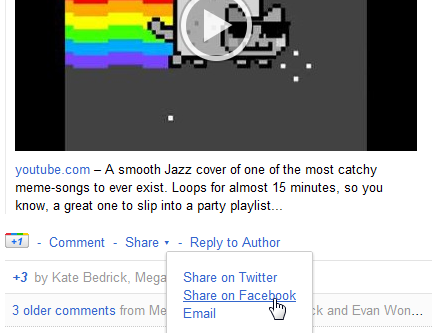
Know of any other extensions, add-ons, or scripts to enhance Google+? Share them in the comments below!

Leave a Reply
You must be logged in to post a comment.