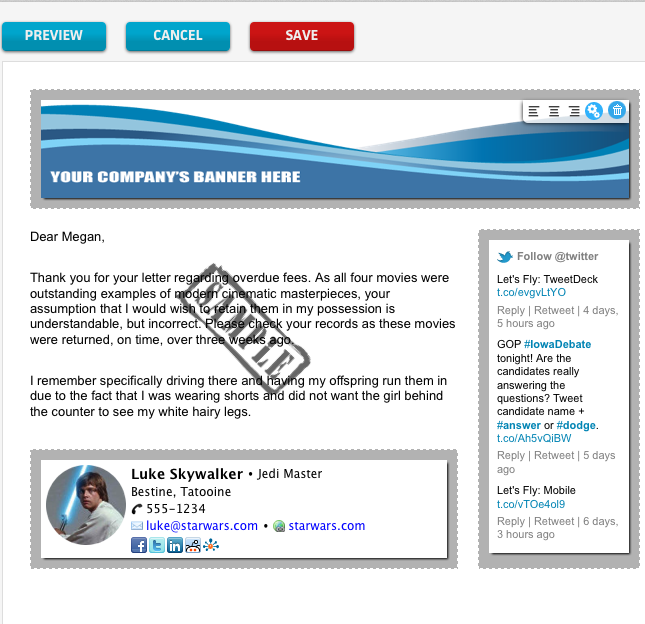Category: Guides
-
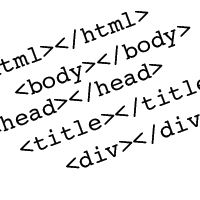
How To Embed Images Directly Into Your HTML
When you code a web page, you’ll oftentimes want to include images. In almost every case you’ll throw down a line of code that looks something like this: [code lang=”html”] <img src="location/of/image.png" alt="alternative text" /> [/code] But did you know that you can embed your image directly into the HTML without having to link to…
-
Holiday Gift Guide 2011: Camera and Photography Edition
While most smartphones and even tablets nowadays have great cameras attached to them, they still can’t beat the quality of a dedicated camera. In the fast-paced and ever-changing world of digital phototography, it’s easy to get left behind on what makes and models are the best. And if you’re pondering the idea of giving that…
-
Holiday Gift Guide 2011: Build a Gaming PC Edition
This year I decided to use my holiday wish-list to build an entire desktop PC. I mean, as long as a majority of the parts needed to build a high performance machine are gifted to me over the holidays, in the end all of them can be combined for the common goal of playing Skyrim…
-
Galaxy Nexus: How to prevent newly-installed apps from creating shortcuts on your home screen
If you’re like me and have recently switched from an Android phone running Froyo (Android 2.2) or Gingerbread (Android 2.3) to the brand-new Ice Cream Sandwich (Android 4.0) on the Samsung Galaxy Nexus, you may have been surprised to find that apps installed from the Android Market automatically have shortcuts placed on the home screen.…
-
Holiday Gift Guide 2011: Consultants and Traveling Professionals Edition
Being a consultant comes with some unique challenges compared to the standard 9-to-5 job. We’re constantly on the road, talking on the phone, guzzling coffee, chowing down, and trying to find street addresses in neighborhoods we’ve never been in before. I’ve put together this gift guide to help make life a little easier for the…
-
Holiday Gift Guide 2011: Shopping on a Budget Edition
In case you haven’t been following the news over the past few years, the economies of most countries around the world are failing. This means a lot of people will be tightening their belts this year as they seek to hold onto what little they have left in the way of assets. This means those…
-
How to make your Windows tablet look like Windows Phone 7
I recently noticed that when I told people I bought an ASUS EP121 Eee Slate tablet PC with Windows 7, they usually asked me “What do you do for easy access to nifty apps and news and stuff?” And sadly, it was a question I could not easily answer without adding sarcasm or criticism (a…
-
Launcher 7 Brings the Windows Phone 7 Experience To Android
Windows Phone 7 may not have caught on like Microsoft was hoping it would, but it does present some interesting ideas. One of those is its minimalist, tile-based homescreen. Thanks to the wonders of Android, you can now get that same experience on your Android phone with Launcher 7. Windows Phone 7 (and by proxy…
-
How to record amazing videos with a point-and-shoot camera
Let’s say you want to be the next Peter Jackson or George Lucas. That’s far from realistic, but let’s say you just want to be a film-making hobbyist and don’t exactly have the budget for a decent video camera and all of the accompanying equipment. After all, it can literally add up to thousands of dollars. Just…