Category: Web
-

Move Files Between Your Android Phone and Your Computer Without Wires
How do you transfer files between your Android-powered phone and your computer? Maybe you use Dropbox or a similar service. Or, chances are you stick one end of a USB cable into your phone and the other into your computer. Come on, we’re not talking about an iWhatever here. We’re talking about Android, and there’s…
-
Firefox 5 Beta is Now Available
In case you missed it, the development team behind Firefox recently decided to dramatically increase the rate at which new versions of the browser are released. Coinciding with their statement that Firefox 4, 5, 6, and 7 should all be released in the 2011 calendar year, Mozilla recently released the first beta version of Firefox…
-

Greplin: Your Personal Search Engine
If you use more than a couple of web applications, you know how difficult it can be to find things in those applications. Sure, services like Google Docs and Gmail have great built-in search, but services like Dropbox and Twitter … well, not so much. With Greplin, you can search a number of popular web…
-
Banish In-Browser Advertisments On Your Android Phone With AdFree
Browser advertisements – the bane of every Internet user’s existence. Sure, there are plenty of sites that aren’t overzealous with advertisements, but for every site that tucks a small ad into the corner, there are ten that present you with giant flashing sidebars and bombard you with full-page ads that demand your attention. All of…
-
Free Online Sites that Help You Get Organized
Since everything is online and available through our phones, USB flash drives and pens may as well be obsolete. There are hundreds of online services nowadays available for free to help you productively organize, access, and share aspects your life. Here are just a few that you may find useful: Mint: Organize your finances I’ve…
-
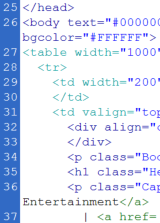
Getting to Know Markdown
The Web has become enmeshed in all aspects of our lives. And whether we realize it or not, so has HTML, the language that’s used to format Web pages. Even people who aren’t web designers or coders — bloggers, writers, even folks who want to create content for personal web pages — need to know…
-
3 Secure Ways to Store Your Passwords
If you’re anything like me, you probably have all your passwords jammed into a text file or stored in your browser somewhere for easy retrieval when you need them. While convenient, you may want to consider more secure ways to store your passwords to prevent your account(s) from being hacked. The following applications and services…
-
Let Anyone Send Files to Your Dropbox with JotForm
Let’s say a family member or close friend wants to show you vacation pictures, but 1) There are too many files and 2) Even when zipped, the file size is too large to attach in an email. You suggest they sign up with Dropbox, a free way to sync and share files across any computer. The…
-

Bring Evernote to Your Linux Desktop with Nevernote
When it comes to certain desktop applications, Linux is often the poor cousin of operating systems. Take, for example, Evernote. Evernote is an application that lets you take detailed notes, and more. It’s designed to help you, as its tagline says, remember everything. There are versions of the software for Windows and Mac OS but,…
