As you very well know by now, either being the victim or the culprit, April Fool’s Day is today.
Now, typically I would go on a rant as to why this is not a national holiday with mandatory paid time off, but not today. Why? Because what would April Fool’s Day be without an office full of coworkers to prank? I suppose it’s always possible to prank your significant other but, let’s face it, no one wants to go through the repercussions that it brings.
Here’s list of a few fun pranks to pull around the office in honor of the greatest day of debauchery, but remember it’s all in fun (no one needs to get fired!).
Desktop Debauchery
These are some pranks you can pull on your office friends – or enemies – when they are away from their computer and are foolish enough to leave it logged on.
Frozen Desktop
Take a screenshot of your target’s desktop and set it as their background and then hide the icons so when the victim tries to click them nothing happens.
How-to:
First, take a screenshot of the background. To do this, simply push the Print Screen key on the keyboard.
Next, open up some kind of image editor, MS Paint will work fine. Save the image as a .JPG
Now go to the display settings and change their wallpaper to this new image.
Finally, right click and go to view. Uncheck the “Show Icons” option and all the icons on the desktop with disappear, leaving you with just the background image.
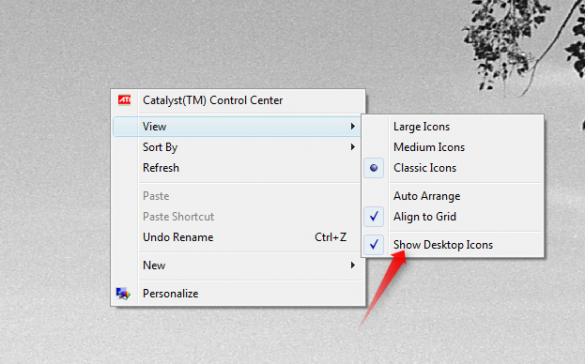
Monitor Switch
If your coworker happens to have multiple monitors, this one can be pretty good.
Switching the monitor order will make going from say, the left monitor to the right monitor, backward (you have to scroll off-screen left to get to the monitor on the right). Depending on your system, it can be done in a few different ways.
How-to:
Start of by right clicking and going into the personalize/display settings. The monitor order will probably be 1 on the left and 2 on the right. Simply click and drag the 2 monitor to the left of the 1 monitor.
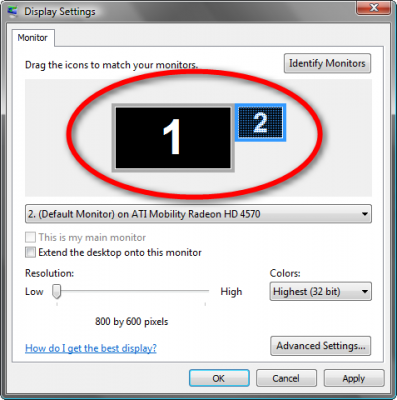
Broken Background
This prank is much the same as the Frozen Desktop, but a little more, well, broken-looking.
How-to:
When you bring your victim’s (or if you’re feeling extra devious, victims’) background into an image editor, add a shattered glass looking layer. I found one that should work here. http://v4vodka.deviantart.com/art/Shattered-Glass-102817558
You may need a more advanced image editor for this. In Photoshop, play with the blending modes and you will get a pretty good result.
Messing with the Mouse
Try combining these next few pranks with the desktop pranks above for maximum annoyance (if you have the time).
Mouse Settings
Switch the left and right clicks for the victim’s mouse.
How-to:
Go into personalize/Mouse Pointers if the victim’s system runs on Vista (I know it’s a little different from Windows 7 and in XP it’s under control panel/mouse options).
Click the “Switch Primary and Secondary Buttons”
While you’re there, mess around with the other sliders and buttons. Try setting the mouse speed way down and changing the double click speed way up.
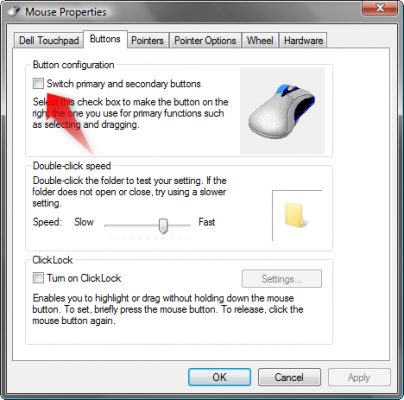
Extra Mouse
This one requires you to have a wireless mouse available.
How-to: Plug the receiver into an inconspicuous spot on your victim’s computer. Throughout the day, nudge and bump the extra mouse around.
Office Chair Antics
While your office whipping boy is busy at lunch – and after you have messed with his computer to your heart’s desire – move onto the next most important piece of equipment in the office. The office chair.
Stop the wheels
Ever had an office chair with a sticky wheel? It’s super annoying. That fact is key to why this prank is so funny. As long as you make your victim’s chair a minor annoyance, the prank will go on all day.
This is probably the most common kind of office chair wheel, despite the mass amount of different office chairs in the world of corporate America. Conveniently enough, it’s also super easy to put the stop to.
How-to: The simplest way I found to do it was to simply take a piece of paper, fold it up a few times, and lodge it between the wheel and, what could only be called, the fender.

A Sinking Feeling
Most chairs have a few levers and such that control a whole bunch of stuff. One of which is usually a high adjustment…
How-to: Get some stronger tape (like some duct tape or something similar). Tape the lever up, along with a few other levers for good measure. When the victim sits down, make sure you’re watching because it’s gonna be a good time. I must warn that it would be unfortunate for someone to get injured as a result of this (funny, but unfortunate) so try not to kill anyone.
Just Funny
The Kitchen Sink Sprayer Remix
I love this prank. I’ve done it so many times to so many people, and it never gets old and gets a great laugh.
How-to: Find some clear tape and a rubber band. Next, locate a kitchen sink sprayer. Tape the sprayer handle down. Next – and this is important – wrap the rubber band around the sprayer as well. As soon as the victim gets sprayed, the first thing to happen is they will quickly turn the water off and remove the rubber band. Upon turning the water back on, they will be sprayed again before noticing the clear tape.
Summary
Hopefully you can pull off a few – or perhaps all – of the pranks above. Make sure you know how to undo everything though! If you have any luck or good stories, please let me know in the comments! Or if you have any good April Fool’s stories, feel free to share.

Leave a Reply
You must be logged in to post a comment.