
One of the only complaints I’ve ever had about WordPress is that images didn’t maintain alignment in our RSS feed. RSS feeds are used to offer subscriptions to visitors and can be used with applications like Google Reader.
When adding an image to an article in WordPress, you have the option to align it on the left/center/right side of the screen – but when viewed in the RSS feed the images appear with no formatting. A little searching revealed why images weren’t aligning in the RSS feed: WordPress developers removed the deprecated align attribute from image tags.
Removing the align attribute was the right thing to do to stay compliant with web standards, but it had the unfortunate side effect of breaking alignment in RSS feeds (the alignment for the web version of an article works because it is defined by in a CSS file).
The Fix
Fixing the alignment is as simple as installing and activating the Align RSS Images plugin for WordPress. After activating the Align RSS Images plugin, images will automatically appear with the correct format in your RSS feed.
Align RSS Images works by finding any images in a post and applying the correct formatting to them in the RSS feed. This is done dynamically when the RSS feed is generated, so no code gets added to your original post. Best of all: the feed still remains compliant with W3C feed standards.
Note: After activating Align RSS Images, it may take a few hours for the changes to appear in your RSS feed.
Check out a before and after comparison below!
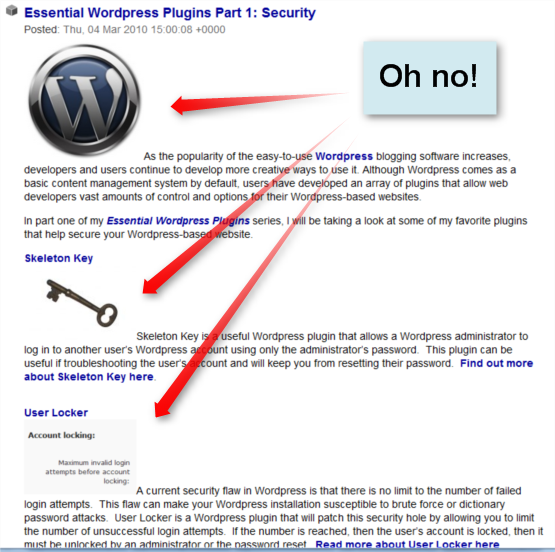
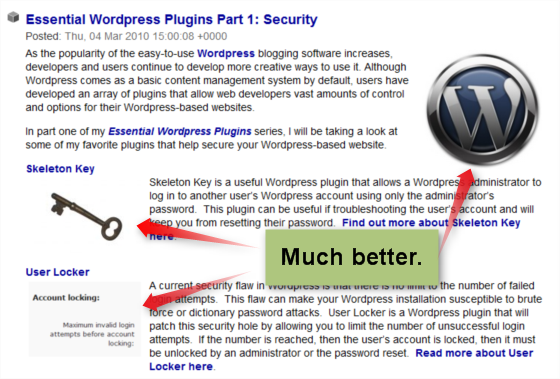

Leave a Reply
You must be logged in to post a comment.