 URL shorteners are everywhere, and have exploded in popularity with sites like Twitter that have a character limit per message. While URL shortening services provide a great way to share links quickly with friends – there is also a significant security risk of being sent to a malicious website. For example, check out this great link: http://is.gd/2dPpA.
URL shorteners are everywhere, and have exploded in popularity with sites like Twitter that have a character limit per message. While URL shortening services provide a great way to share links quickly with friends – there is also a significant security risk of being sent to a malicious website. For example, check out this great link: http://is.gd/2dPpA.
This risk can be mitigated by using a URL expanding service called LongURL, which can help you avoid viruses, phishing, and malware by expanding a shortened URL before you click it. LongURL supports nearly every popular URL shortener, such as tinyurl.com, is.gd, ping.fm, ur1.ca, bit.ly, snipurl.com, tweetburner.com, metamark.net, url.ie, x.se, 6url.com, yep.it, piurl.com, and more.
Using LongURL via LongURL.org
LongURL can be used in any browser through LongURL.org. Simply copy and paste (or type) your shortened URL into the box and click expand to be presented with a screenshot of the website, its title, and any details that can be discovered.
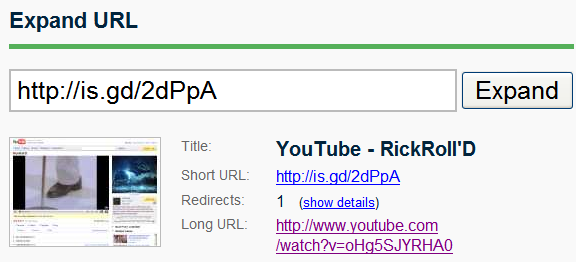 Using the LongURL Add-on in Firefox
Using the LongURL Add-on in Firefox
LongURL provides a useful add-on for Firefox that seamlessly integrates the service with your browser. Simply install the LongURL Mobile Expander add-on and you can expand any shortened URL by hovering your mouse over it. To view additional information about the link, click the ‘More’ button and you will be taken to the LongURL website.
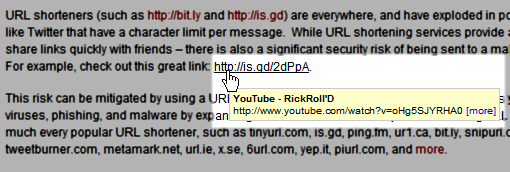
Using LongURL in Greasemonkey
If you prefer to use Greasemonkey (a Firefox add-on that allows you to run user-created scripts to modify websites), check out the LongURL Mobile Expander Greasemonkey script. After installing the script, any shortened URLs will automatically be expanded when you hover your mouse over them. To view additional information about the link, click the ‘More’ button and you will be taken to the LongURL website.
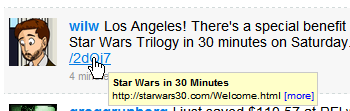
Have any tips for safer browsing? Share them with us in the comments!

Leave a Reply
You must be logged in to post a comment.