 Firefox only: When creating a website, it’s a good idea to be aware of the site’s performance and to find ways to improve load times. YSlow is an add-on for Firefox that can thoroughly analyze any website’s performance and can even provide suggestions on how to improve the site’s speed.
Firefox only: When creating a website, it’s a good idea to be aware of the site’s performance and to find ways to improve load times. YSlow is an add-on for Firefox that can thoroughly analyze any website’s performance and can even provide suggestions on how to improve the site’s speed.
Getting Started
To get started, follow these steps:
- Install the Firebug add-on (required for YSlow).
- Install the YSlow add-on.
- Restart Firefox.
Once Firefox restarts, you can view the performance statistics of any website by clicking the newly added YSlow icon in the status bar. This icon also displays the current web page’s load time in seconds.
Clicking the YSlow icon will bring up a new window that will give you the option to ‘Run Test’ and lets you choose whether a test should be performed each time you load a web page.
Viewing Results
Once the test has been completed, you will be given an overall letter grade for the site’s performance and a detailed evaluation. You can view the site’s individual ratings in the categories tabs on the side, and clicking each tab will display detailed information about your site’s performance and ways to improve it.
YSlow also provides information about the individual components of a website under the Components tab. After clicking this tab, you will be presented with an expandable list detailing the types of files on the web page and their file size.
To view graphical site statistics, click the Statistics tab at the top of the YSlow window. This will display weighted graphs for the sizes of components on the website.
The Tools tab allows you to run a variety of tests (such as Javascript tests) on your website. Clicking ‘Printable View’ will provide you with a detailed list information about all areas of your website.
One thing to keep in mind is that YSlow calculates its results on data it receives from your browser and internet connection. This means that if you are on a slow network (or the website’s host is slow), it may skew your results.
YSlow (and Firebug) are free add-ons for Mozilla Firefox and are a great asset to any web developer, whether casual or professional. For more information and instructions, check out the YSlow User Guide. [Yslow | Yahoo Developer Network]



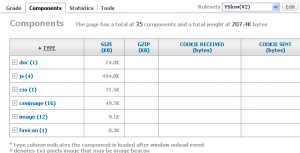
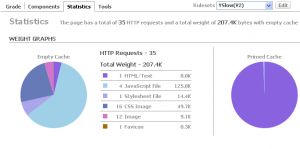
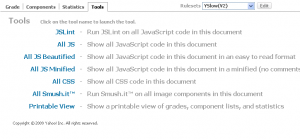
Leave a Reply
You must be logged in to post a comment.