
Techerator team:
My (techie) husband mentioned that he can track the location of our laptop with a “dynamic DNS”. He also said something about being able to remotely connect to it with this tool. Should I be worried? Is this spyware?
The service he is referring to is indeed called dynamic DNS. This service can tell you a computer’s IP address wherever it goes (as long as it is connected to the internet), but it doesn’t necessarily mean somebody knows where you are geographically. You can only tell so much from an IP address, and even less if the person is behind a router (i.e. if they’re on a wireless connection in a public place).
So why use dynamic DNS?
 Every time you connect to the internet, your computer gets assigned unique IP address. If I’m at home, my address might be 218.20.34.10, and if I’m at a coffee shop it could be something completely random – so I have no idea what it is for sure. IP addresses can also change over time, so you can’t assume your home IP address will remain the same.
Every time you connect to the internet, your computer gets assigned unique IP address. If I’m at home, my address might be 218.20.34.10, and if I’m at a coffee shop it could be something completely random – so I have no idea what it is for sure. IP addresses can also change over time, so you can’t assume your home IP address will remain the same.
The solution to this ever-changing IP address problem is to use a Dynamic DNS. In common terms, it’s a special domain name that you can assign to a computer, and the computer will tell that domain name what its IP address is on a regular basis. For example, I could make a custom address like myhomecomputer.dnsalias.org, which I could set my computer to update. If I was at work and wanted to connect to my home computer, I could just connect to “myhomecomputer.dnsalias.org” instead of trying to figure out its unique IP address.
So is it harmful?
Dynamic DNS isn’t exactly what I’d call spyware, but if somebody is using it for deliberate tracking or monitoring then yes, it could be. I harmlessly use Dynamic DNS all the time to manage my computers – I have it installed on my laptops, desktops, and even my mom’s computer for when she needs remote computer assistance.
Knowing the Dynamic DNS/IP address doesn’t exactly tell you personal information about a person, but if a remote support application was installed (like VNC, which is free remote desktop software), you could easily log into, monitor, and control the computer.
What should I do?
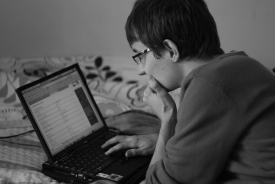 If Dynamic DNS is installed, it should be easy to remove because it isn’t intended to be a virus. You could look in the Start Menu for anything that says “Dynamic DNS” to see if it is present, or check the Control Panel under Add/Remove Programs. It is also a possibility to install Dynamic DNS as a Windows Service (meaning it doesn’t necessarily have an application entry you can find in the Start Menu, it’s a utility that runs in the background of Windows) but that is fairly easy to remove as well.
If Dynamic DNS is installed, it should be easy to remove because it isn’t intended to be a virus. You could look in the Start Menu for anything that says “Dynamic DNS” to see if it is present, or check the Control Panel under Add/Remove Programs. It is also a possibility to install Dynamic DNS as a Windows Service (meaning it doesn’t necessarily have an application entry you can find in the Start Menu, it’s a utility that runs in the background of Windows) but that is fairly easy to remove as well.
DynDNS is one of the most popular dynamic DNS services, so check their site if you want to verify an application you found.
There are lots of ways your privacy can be compromised on a computer, especially with “key logger” programs. These program simply monitor all input from a keyboard and save it in a file – this file can also be uploaded to a server so somebody else can watch it. This makes it very difficult to protect yourself by changing your passwords, because they’ll know the new password as soon as you create it.
If the goal is to protect yourself from eavesdropping, these are the things I would do:
- Try to find any Dynamic DNS software and remove it. Like I said, these typically aren’t viruses, so they can be easily removed.
- Install and run Malwarebytes which might pick up any malicious software, and remove anything it finds.
- Install and run Microsoft Security Essentials. This is free security software from Microsoft and will scan your computer for malicious software.
- Install ZoneAlarm, this is a firewall with a free personal edition. A firewall basically blocks almost all connections made to your computer, allowing you to only let in connections you truly trust. This can be a HUGE pain because you’ll have to manually allow a lot of normal, benign connections access to your computer, but if you’re concerned about somebody else accessing your computer, this is the best way to block them.
- Change all passwords. Why last? Because you want to make sure an intruder has no access to your computer when you re-secure your accounts.
Final Thoughts
 Aside from all those things, it never hurts to have a little old fashioned verbal communication if you think your privacy is being compromised. If somebody you know is purposefully spying on you, it might be best to sit down and discuss why that is and perhaps find a compromise that works best for everyone. In my opinion, doing things like spying on people just undermines their trust in you, which is more damaging than anything they were probably doing in the first place.
Aside from all those things, it never hurts to have a little old fashioned verbal communication if you think your privacy is being compromised. If somebody you know is purposefully spying on you, it might be best to sit down and discuss why that is and perhaps find a compromise that works best for everyone. In my opinion, doing things like spying on people just undermines their trust in you, which is more damaging than anything they were probably doing in the first place.
P.S. I should say that if you aren’t sure if something “spyware-ish” is installed, you could always press CTRL + SHIFT + ESC to bring up your task manager and take a screen shot (or write down) the applications that are currently running in the Processes tab. That list will contain every application that is currently in memory. You could then search Google for anything you found or ask someone who is familiar with these types of things.
Images courtesy: kodomut, Jose Goulao, Tam Tam

Leave a Reply
You must be logged in to post a comment.