![]() A newly installed computer is a great thing – it offers a clean slate, making your computer faster with no unnecessary software, no messed-up settings and no viruses.
A newly installed computer is a great thing – it offers a clean slate, making your computer faster with no unnecessary software, no messed-up settings and no viruses.
One thing that can be time consuming with your new computer is installing all of your favorite software applications. Going out and downloading all of the individual software applications and installing them can easily take the better part of an afternoon.
Ninite offers a solution to this problem by allowing you to install your favorite applications silently while doing other work. During installation, all defaults are chosen and none of the toolbars or other just software is installed. Ninite will also install the 32-bit or 64-bit version of the software, whichever is best suited for your PC.
Using Ninite
To start using Ninite, visit http://www.ninite.com. Select the software applications you wish to install by clicking the check box next to it.

Once you have selected the software you wish to install, click the Get Installer button at the bottom of the page.

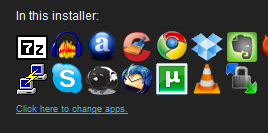
Download your custom software installer and run it to start the installation. The size of the installer will not increase if you choose more applications.
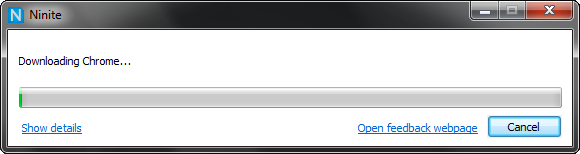
Each software application will be automatically downloaded and installed in the background.
Ninite offers a wide choice of software applications to install – web browsers, messenger clients, media players, security software, administrative utilities, and developer tools.
Let us know what you think about Ninite by commenting below!

Leave a Reply
You must be logged in to post a comment.