 I have been an iCloud email user for a while, even before “iCloud” existed (iCloud is Apple’s online email service and other online tools). I was originally a MobileMe and .mac user. Until recently, my iCloud email addresses were relatively free from spam. However, for the past few weeks I have been getting five to ten spam emails a day and I didn’t even sign up for anything.
I have been an iCloud email user for a while, even before “iCloud” existed (iCloud is Apple’s online email service and other online tools). I was originally a MobileMe and .mac user. Until recently, my iCloud email addresses were relatively free from spam. However, for the past few weeks I have been getting five to ten spam emails a day and I didn’t even sign up for anything.
A search of internet discussion boards shows that I am not the only one with a recent onslaught of junk in my iCloud account. So is there anything that can be done about it? Well, there are a few steps you can take to help reduce the junk in your iCloud inbox.
Don’t click ‘Unsubscribe’ links
First, and most importantly, do not click any unsubscribe links in any of these spam emails. This will, most likely, just open the door to more junk. These links basically tell the senders that your email address is real and is read by a human.
Help report spam to Apple
The second thing you can do is help Apple improve its server-side filters by emailing the emails to them. You do this by forwarding the email from your desktop app as an attachment to spam@me.com. This is Apple’s spam address. To do this from Mail on your Mac select the email and choose “Forward as attachment” from the Messages menu. Address the email and send it off.
Add spam filter rules to iCloud
A third part of the plan includes setting rules through the iCloud webmail settings. If you log into your email through iCloud.com, locate the gear icon in the top right of the screen. Clicking that will present you with a menu of options. “Rules” will be one of these options. Choose that and you will see a window where you can set up rules.
If your junk emails have similar words in the subject, you can set up a rule to send emails with that subject to the “Junk” folder or the “Trash” folder. If the emails seem to be coming from the same email address, as many of mine have been, you can set the parameter based on that email address. It is very easy to do and setting the rules online instead of your mail program will prevent many of these emails from even making it into your inbox of the program you use.
Flag spam as ‘Junk’
For those spam emails that still manage to sneak through your filters, you can mark them as “Junk” in the Apple Mail program or the webmail interface . iCloud is supposed to learn what is junk and what is not based on how you mark emails. I don’t know how well it works, but it is better than doing nothing.
Buy spam filtering software
Finally, there is the pay option. There are several spam filter apps for the Mac and several online spam filtering services. SpamSieve is an app I have used in the past.
Conclusion
There have been small flurries of spam through Apple’s email services in the past and it eventually works itself out. Hopefully it will do so again. If not, you now have some weapons to help fight spam in your iCloud account.
Have any tips for fighting iCloud spam? Share them in the comments below!
Image courtesy: Bas Boerman

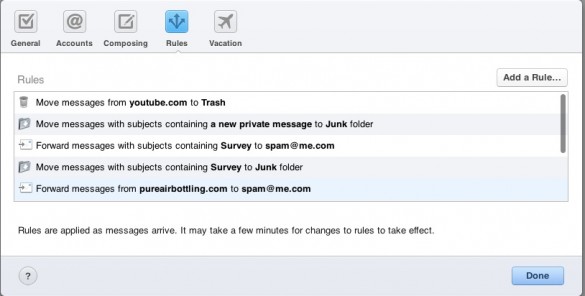
Leave a Reply
You must be logged in to post a comment.