With a new install of Fedora there are a few basic programs that typically should be installed including Java Runtime and Flash Player, and with the recent increase in the number of AIR applications Adobe AIR has been added to the list. With the default install of Fedora 11, installing AIR does present a problem. Even as root, a vague error message like the one shown below is presented half way through the installation.
Sorry, an error has occurred.
An error occurred while installing Adobe AIR. Installation may not be allowed by your administrator. Please contact your administrator.
The above problem is easily corrected with the following procedure.
Procedure
- Download the Adobe AIR binary for Linux from http://get.adobe.com/air/
- Open the terminal
- Install gtk2-devel and rpm-devel from the terminal as root
- Once the packages and dependencies are installed, you can now install Adobe AIR with the following commands
- Agree to the License
- Depending on what AIR application you are installing, simply double-clicking the application may not install it. An error you may get is shown below
- It is possible to install an AIR application from the terminal like shown below
yum install gtk2-devel rpm-devel
chmod +x AdobeAIRInstaller.bin
./AdobeAIRInstaller.bin
Sorry, an error has occurred.
The application could not be installed. Try installing it again. If the problem persists, contact the application author.
Error# 5100
Adobe\ AIR\ Application\ Installer /path/to/file.air
If the above steps are followed, you should now be able to install Adobe AIR and applications without any problems.

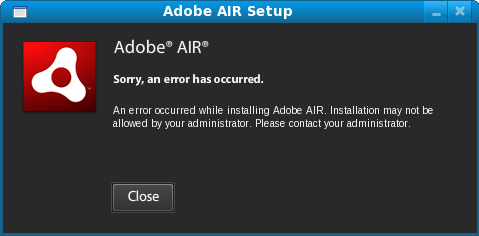
Leave a Reply
You must be logged in to post a comment.