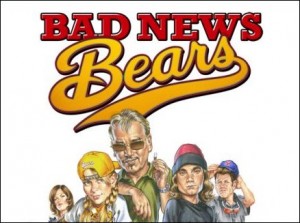 “HTC Connection Settings” is a free app from HTC which comes pre-loaded on some of HTC’s Windows Phone 7 mobile phones and can be downloaded from the company’s “HTC Hub” app or from the Marketplace. Unfortunately, this app suddenly decided that my phone didn’t need data access anymore – talk about bad news.
“HTC Connection Settings” is a free app from HTC which comes pre-loaded on some of HTC’s Windows Phone 7 mobile phones and can be downloaded from the company’s “HTC Hub” app or from the Marketplace. Unfortunately, this app suddenly decided that my phone didn’t need data access anymore – talk about bad news.
After enduring more than 6 hours without any data access, I decided to give Verizon a call and see what was going on. With a stroke of luck, Verizon’s Customer Support was very helpful and friendly (unlike some of my past dealings). The gentleman from customer support walked me through several troubleshooting steps, including reprogramming my phone on Verizon’s network, and was able to effectively rule out the idea that it was a problem on their end. He then told me to make sure I had all of my important data backed up, because we needed to reset my phone to the factory defaults. After securing a backup, I went ahead and reset my phone.
I was skeptical that this would produce anything more than another headache for me, but to my surprise my 3G connection was then fully functioning. This led me to believe that it was either a glitch in Microsoft’s Windows Phone 7 OS (which is unlikely, since such an issue would be widely reported), or a problem with an app I had installed. After doing some internet sleuthing, I came across several forum posts about the same issue being related to the “HTC Connection Settings” app after installing the Mango update.
If your Windows Phone has “HTC Connection Settings” installed on it, I recommend that you remove it immediately. If you come across this app in the Marketplace, do not download it. It’s a pointless app that serves no real purpose anyway, so I doubt anyone would miss it. I know I don’t.
Has anyone else experienced the same issue? Let me know in the comments section below.


Leave a Reply
You must be logged in to post a comment.