 Pidgin (formerly known as Gaim) is a free, multi-protocol instant messaging application for Windows, Mac, and Linux. Pidgin is highly customizable and supports popular instant messaging networks like Google Talk, MSN/Windows Live Messenger, AIM, Yahoo! Chat, and can connect to services like Facebook Chat through plugins (or directly through the XMPP messaging protocol).
Pidgin (formerly known as Gaim) is a free, multi-protocol instant messaging application for Windows, Mac, and Linux. Pidgin is highly customizable and supports popular instant messaging networks like Google Talk, MSN/Windows Live Messenger, AIM, Yahoo! Chat, and can connect to services like Facebook Chat through plugins (or directly through the XMPP messaging protocol).
In recent versions of Pidgin, the developers changed the default “close chat window” hotkey from the Escape key to the combination CTRL + W. While I understand their reasons for doing this (many desktop applications have standardized CTRL + W as the ubiquitous “Close Window” hotkey), I simply can’t break the habit of closing IM windows with Escape.
Here’s how to change Pidgin’s configuration so Escape closes the IM window instead of CTRL + W.
Update: Reader Miguel submitted a much easier way to use the Escape key to close IM windows. Thanks!
Step 1: In Pidgin, go to Tools –> Preferences.
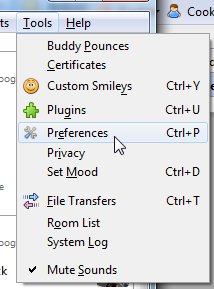
Step 2: In the Interface tab, enable the checkbox for “Close conversations with the escape key”.
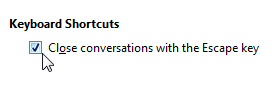 That’s it! This change will make Pidgin recognize Escape as the hotkey to close IM windows. Commence celebration.
That’s it! This change will make Pidgin recognize Escape as the hotkey to close IM windows. Commence celebration.
The other (more difficult) way to use the Escape key to close IM window
Step 1: Close Pidgin.
Step 2: Windows XP: Navigate to the following directory on your computer (where username is the user you’re logged in as):
C:\Documents and Settings\username\Application Data\.purple\
Windows Vista or Windows 7: Navigate to the following directory on your computer (where username is the user you’re logged in as):
C:\Users\username\AppData\Roaming\.purple\
Linux/UNIX: Navigate to the following directory:
~/.purple/
Step 3: Locate the file called accels and open it with Notepad (or a similar text editor, I prefer Notepad++).
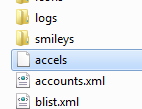
Step 4: Find the line that contains the following code:
; (gtk_accel_path “<main>/Conversation/Close” “<Control>w”)
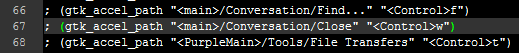
Delete the semicolon (;) and change the line to the following code:
(gtk_accel_path “<main>/Conversation/Close” “Escape”)
![]()

Leave a Reply
You must be logged in to post a comment.