Finding an apartment on the internet is equivalent to hopping into a tractor tire and being rolled down a hill. You start at the top with high hopes: using the power of the internet for finding desirable rental properties and listings. From there, though, the process spirals downward. Apartment searching sites are hard to navigate, the contact information for the apartments isn’t always up to date, and worst of all: the places you like don’t have a single opening in the price range or size you are looking for. In the end you are left dizzy, confused, and wondering how you are going to pick up that tire and carry it all the way back to the top of the hill.
We here at Techerator are aware of these apartment searching woes, and have been looking into it with mild intensity. Although we may not have a sure-fire solution to fixing every single issue in the search process, we do know of a site that is a pretty good place to start. May we present: Padmapper.
This is Padmapper
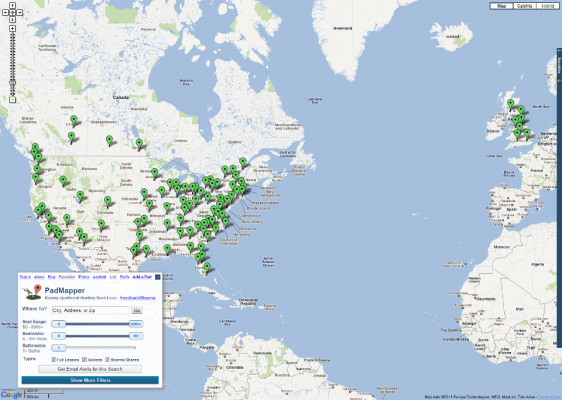
Padmapper is an aggregate site that not only compiles readily available apartments from sites like Rent.com and Craiglsist, but then turns the intensity up to 11 by throwing them into Google Maps based on their location. So basically, it’s a map filled with available pads. The name truly says it all.
This little box in the bottom left corner is where the pad searching begins. You select a U.S. city, choose your rent pricing scheme as well as number of bedrooms and bathrooms, and then hit “Go” to see apartment complexes have available in the area. Other options like pets, lease options, and keywords can also be used to filter down the apartment results on the map.
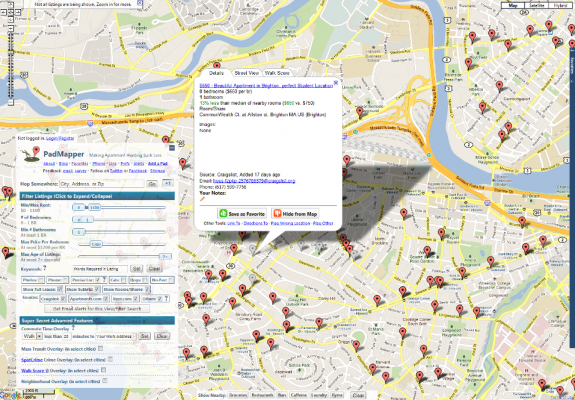
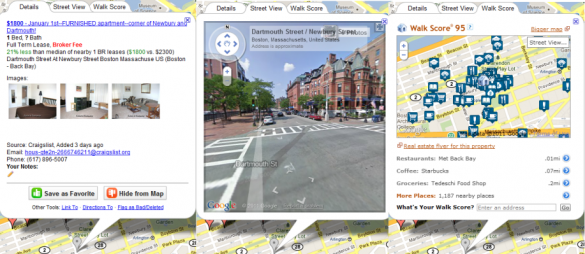
Once the filters have been engaged, one can then click on the filtered available apartments on the map (the little red flags) and see who is offering the open apartment, how much it is compared to the average price of rent in the area, and contact information. The apartment listing also shows you the Google Streetview of the area (if available), as well as the area’s Walk Score, or rather its walk-ability based on amenities like restaurants, schools, shopping, and metro transit stations in the vicinity based on community input and a fancy algorithm. Furthermore, if you create an account with Padmapper you can also save pads to your favorites for evaluation later.
Besides supplying open apartments in a topographical setting, Padmapper also has some not so “Super Secret Advanced Features” in the bottom left search panel that can assist one in their apartment reconnoitering.
Super Secret Advanced Features
The first is the commute time overlay. By entering your work address, Padmapper will provide a nice green blob that shows the region in which apartments are within the area of the commute time specified. For example, the picture above shows a 20 minute commute region and the major freeways one would use to travel from a future apartment to work. Of course, this does not include traffic times in the calculation.
For those of us who have forgone the modern combustible engine vehicle and opted for the beautiful sights and loving community of the public transit system for our commute, Padmapper has an overlay just for that as well (although the city you’re looking at must have a metro transit system before this will work, mind you). That way all available apartments can be referenced to a transit stop or subway line.
Finally, the last overlay that is helpful is a graphical diagram of the city’s Walk Score, based on the items mentioned earlier. If one is confused with the color coding, green means that the area is filled with good vibes like short walk times to transit locations, parks, and amenities, and red means…well the opposite of easy access via walking. The whole methodology on Walk Score can be seen here.
The other two overlays (The Spot Crime and Neighborhood ones) are for crime reports and ratings and for quick information on the city region from Wikipedia, respectively. The SpotCrime overlay is not featured for all cities just yet, but rest assured it will be sooner or later.
In Closing
Padmapper definitely has the potential to be highly beneficial to the burdens of apartment searching (hence why we are reporting on it). The rentals shown are readily available, precisely located, and filtered to please any need. Unfortunately, there aren’t really any individual apartment reviews on Padmapper just yet, so you might have to check out the rental properties on a site like Apartment Ratings to see if the management is kind as a rabbit or as lethargic as a hippopotamus. But besides an apartment review feature, Padmapper pretty much encompasses everything else one would consider when looking for that next place. And that is aces in our book.
At the bottom of the website, Padmapper states its motto: “Making Apartment Hunting Suck Less.” And truthfully, we could not have said it better.

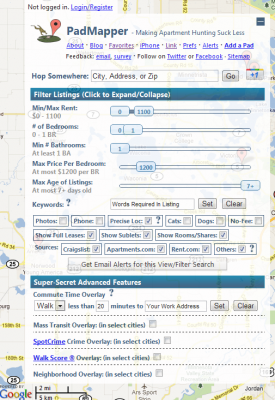
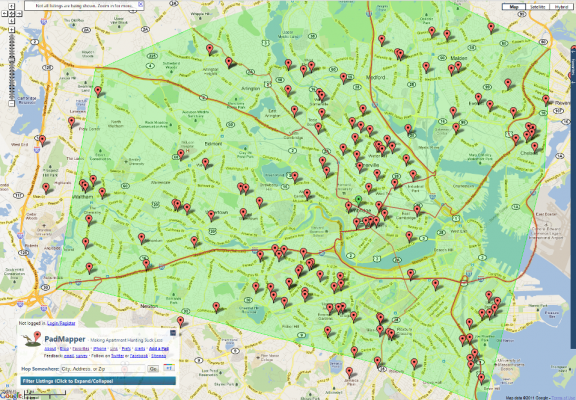
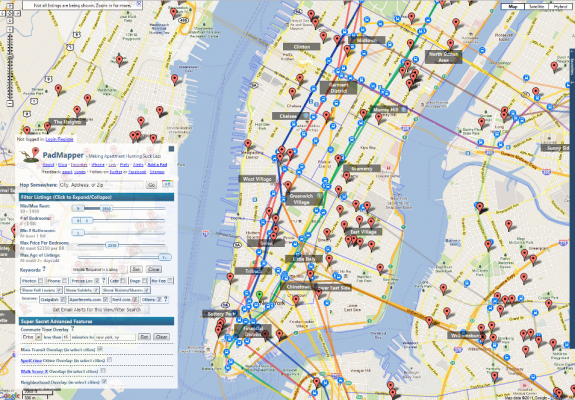
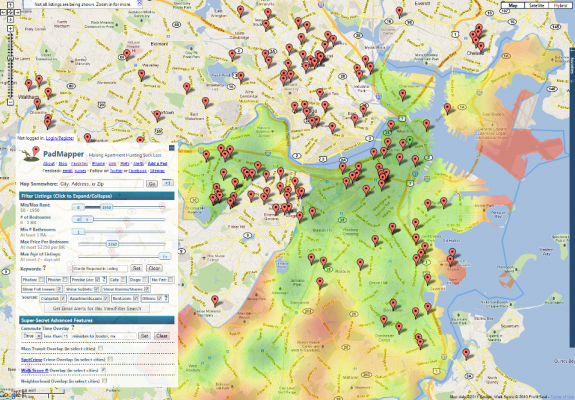
Leave a Reply
You must be logged in to post a comment.