
If you run a WordPress-based website and offer RSS feeds to your readers, the WordPress plugin FD Feedburner is invaluable. This plugin automatically redirects any RSS feed on your website to the correct Feedburner feed with very simple configuration.
One problem with FD Feedburner is that it doesn’t support individual author RSS feeds. Since we have a team of writers here at Techerator, each author has their own individual RSS feed that follows the format http://techerator.com/author/{author’s username}/rss2. By default, FD Feedburner automatically redirects individual author pages to the main RSS feed.
The fix is straightforward, but requires you to log into your web server via FTP and copy-and-paste code into a PHP file. If you do not feel comfortable with these tasks, seek assistance before making any changes. And above all: always make a backup!
Step 1: Log into your web server with your FTP client of choice. I prefer WinSCP (free).
Step 2: Navigate to FD Feedburner’s plugin folder within WordPress (by default, it should be located at /wp-content/plugins/feedburner-plugin) and edit the file fdfeedburner.php.
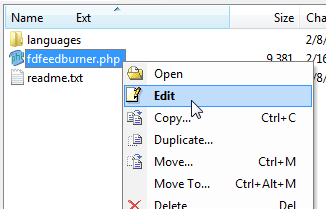 Step 3: Locate the following code (in current version 1.43, it’s located at line 220):
Step 3: Locate the following code (in current version 1.43, it’s located at line 220):
[code lang=”php” firstline=”220″]
if (($cat || $tag) && $options[‘feedburner_no_cats’] == 1) {
[/code]
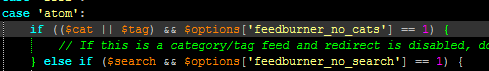 And replace it with the following code:
And replace it with the following code:
[code lang=”php” firstline=”220″]
if (( ($cat || $tag) && $options[‘feedburner_no_cats’] == 1) || preg_match("/^\/author\//", $_SERVER[‘REQUEST_URI’])) {
[/code]
Note: This code is designed for standard WordPress configurations. If you’ve made changes to your directory structure, you’ll have to change the regular expression specified in the preg_match() function.
Now when you link to an author’s individual RSS page, like mine at http://techerator.com/author/ewondrasek/rss2, you’ll be taken right to the individual author feed! Special thanks to my former MakeUseOf colleague Jorge Sierra for figuring this out.

Leave a Reply
You must be logged in to post a comment.