![]() These days it’s impossible to casually surf the web and avoid sites that use tools from Facebook, Twitter, Google, and others that make the experience more social and immersive. Still, with privacy issues at the forefront of technology news, it is worth noting that many of these social media tools make your e-life more convenient at a price – they track your behavior.
These days it’s impossible to casually surf the web and avoid sites that use tools from Facebook, Twitter, Google, and others that make the experience more social and immersive. Still, with privacy issues at the forefront of technology news, it is worth noting that many of these social media tools make your e-life more convenient at a price – they track your behavior.
In most cases, this isn’t at bad as it sounds. Google tracks your search and browsing history with cookies to deliver more relevant advertisements to your favorite pages. Facebook performs similar tracking of your social behavior to gain a better sense of your browsing habits as it builds tools for its users.
The troublesome part of third-party tracking of your daily surfing is that there are many things companies can do with this information that isn’t so beneficial to its userbase; after all, they needs to make their money somewhere. Imagine a scenario where your personal searches and browsing habits were sold to advertisers or used against you – the possibilities are nearly endless.
Note: For more information on cookies and third-party tracking, refer to this Lifehacker post which does a decent job of explaining some facts and myths.
End Third-Party Data Collection
A former Google engineer, Brian Kennish, developed an open-source browser add-on called Disconnect to avoid such possibilities as he began to learn more and more about cookies, third-party tracking, and Internet privacy while working at the Big G.
Disconnect is available as both Chrome and Safari browser add-ons and unobtrusively stymies third-party tracking scripts from major data gatherers like Google, Facebook, Yahoo!, Twitter, and Digg. The function is pretty simple: Disconnect blocks tracker scripts from collecting information from you, such as Facebook ‘Like’ buttons or those pesky auto-login sites, and de-personalizes your searches on Google.
While it’s true that Google has the option to turn off your Search History, it can do what it pleases with your search habits. Disconnect is a good way of staying logged in to your social media accounts without needing to worry that your sudden interest in “red spots on my inner thigh” will come back to haunt you.
The browser add-on is easy to install and shows you with a counter how many scripts were blocked from collecting personal data. It is also easy to disable and re-enable (just click the big icon of your choice) should you decide that you want to re-Tweet, Digg, or ‘Like’ something on your favorite sites.
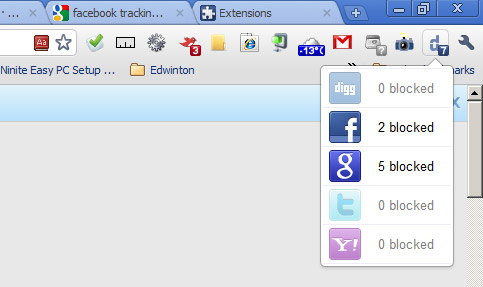
I hope that one day the internet will become a place where the big social players such as Google and Facebook won’t be able to collect information about you unless they expressly ask your permission, but until that day comes Disconnect has you covered.
As a side note, Mr. Kennish forfeited his golden ticket job with Google to work on this passion project, so he must be serious about it. He was kind enough to keep this project open-source, so should he be forced to abandon it surely another developer would pick up the slack. With any luck, protection for third-party tracking is here to stay.

Leave a Reply
You must be logged in to post a comment.