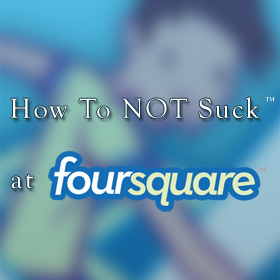 If you’re just joining the rest of us on the internet, there’s something you should know. There are several websites that allow you to use your physical location in the world (typically via the GPS in your mobile phone) to virtually “check in” to venues like restaurants, sporting events, and movie theaters.
If you’re just joining the rest of us on the internet, there’s something you should know. There are several websites that allow you to use your physical location in the world (typically via the GPS in your mobile phone) to virtually “check in” to venues like restaurants, sporting events, and movie theaters.
Checking your location into these websites – namely Foursquare, Gowalla, and Facebook Places – can unlock perks like free food at restaurants, help you find new and interesting places to visit, and lets you tell your friends where you are (well, it lets everybody know where you are in most cases).
With any new technology, there’s an acclimation period where society figures out exactly what to do with the new concept. This is known as cultural lag, and yes, it can affect things as simple as social networks. In this article, I’m going to cover how you can effectively use these social networks without driving everybody crazy on the internet.
How to Not Suck at Location-based Social Networks
Before I start, understand this: I’m not trying to be hypocritical. I use these services too, and like everybody else, I’m learning how to keep them useful without being obnoxious. Most of these tips will apply to Foursquare, but I’m sure you will find a way to apply it to your social network of choice.
1. Turn off automatic notifications to your linked social networks like Twitter and Facebook.
One of the basic features in location-based social networks is the ability to connect your other social network accounts to notify your friends of your actions. When you check into your favorite restaurant, you can notify sites like Twitter and Facebook – but that doesn’t mean you should do it every time you go somewhere. Instead, turn off automatic notifications (this can be done in Foursquare’s settings online, and usually in the mobile app as well).
Disabling automatic notifications lets you pick and choose which venues to publish to your friends, and maybe you won’t need to alert everybody you just got a car wash.
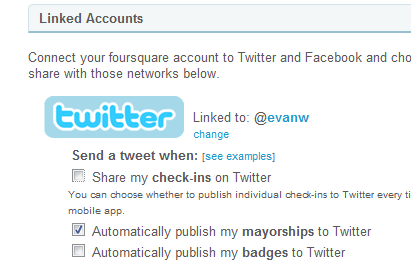
It’s tempting to check into every location you visit when you’re traveling or out on the town, and it’s perfectly fine to do so. When I’m taking a road trip, I really enjoy checking into new locations (especially when other people have added tips – these are great when trying out new restaurants), but I only publish a small fraction of the venues I visit.
Besides, do you really want your Facebook profile to be a graveyard of old location check-ins?
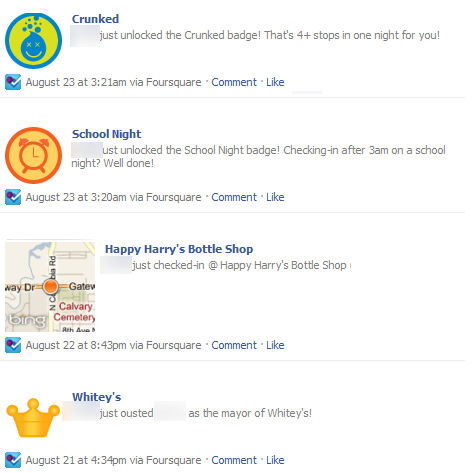
If you’re truly set on publishing all of your updates to your connected social networks, that’s alright. It’ll just give me a reason to write another article about filtering the noise from your social network feeds.
2. Add a personal message to the default check-in notification message.
You know what’s just as important as your location check-ins? Context. Sure, it’s interesting if you check into a restaurant on the top of the mountain or at an exotic location, but adding a personal message actually tells us something about what you’re doing and makes that notification completely justified. Foursquare gives you the option to add a personal message when checking in, so do that instead of posting the default “I’m at ________”.
If you consistently post bland, impersonal check-ins, people will start overlooking your messages at a subconscious level – just one of the amazing perks of being human. Entertain your followers, it’s usually why they followed you in the first place!
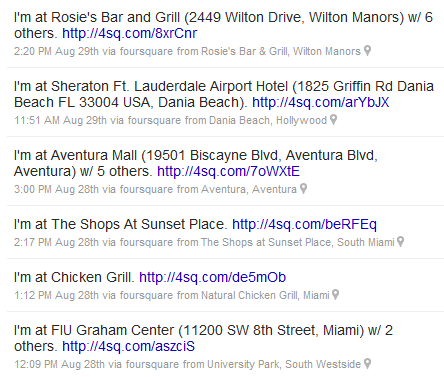
3. Mind the network.

This will sound completely crazy to somebody who hasn’t been using sites like Facebook and Twitter (or both together, more importantly) – but social networks have etiquette. On Twitter, updates are fast-and-furious and your annoying posts can easily get lost in a busy timeline. Sites like Facebook, however, are more personal and updates tend to linger much longer (especially with Facebook’s News Feed that doesn’t display content chronologically).
Facebook prioritizes content that appears in your News Feed by your personal contact with other people, so if you’re posting a lot of junk, you’ll only be hammering your friends’ News Feeds with it.
4. Don’t be the mayor of your own house/apartment/castle.

Actually – go ahead and be the mayor of your own place. It’ll be that much easier for somebody to come over and convert your place into a two-way petting zoo.
5. Don’t check into places you’re obligated to be multiple times a day. (Work, School, Jail, etc.)
I won’t go as far as to say you absolutely shouldn’t check into places you’re required to be, like work or school, but if you are going to do it – don’t do it every time you walk into a new building or come back from a break. Having a feed full of check-ins at Work, Work, Home, Work, Home, Chuck E. Cheese, Work, and Home won’t look cool, and your co-workers will just end up stealing your fancy red stapler anyway.
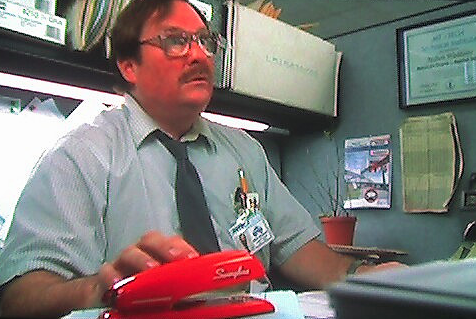
6. Use real, publicly accessible locations.
Sure, it’s hilarious being the mayor of your neighbor’s bathtub, but it defeats the arguable usefulness of these social networks. Venues you add to social networks like Foursquare should be publicly accessible, and nobody likes the guy that creates a separate venue for his row at the Celine Dion concert.

7. (Bonus) Adding new venues correctly is a responsibility.

If you have the privilege of adding a new venue, please take the time to do it correctly. This means adding its proper name (tip: search Google), the type of venue, and a somewhat-accurate address. If you don’t know the address and your GPS isn’t accurate, the street name is still helpful.
And if you’re standing in front of a giant, blinking billboard with the venue’s name on it, at least take the time to spell it right.
Conclusion
It’s hard to say which way location-based social networks are going to go, but we might as well try to minimize their annoying tendencies in the meantime. Now that Facebook has launched Facebook Places, we could see this trend becoming explosively mainstream – or disappear like so many other internet fads. I like sites like Foursquare, both to discover new places and to interact with my friends, but there’s a fine line between celebrating a service and becoming totally ridiculous.
Oh, and there are always those pesky security concerns…
Image credit: Gary Dykstra, Kevin Bryant, slworking2, Kelly Hau
Leave a Reply
You must be logged in to post a comment.