 Dropbox is one of our favorite pieces of software here at Techerator. Every day, people are coming up with new ways to use the free online file backup and syncing service. When used with other software, Dropbox can be utilized for just about anything.
Dropbox is one of our favorite pieces of software here at Techerator. Every day, people are coming up with new ways to use the free online file backup and syncing service. When used with other software, Dropbox can be utilized for just about anything.
The Dropbox Upload Form plugin for WordPress is a small plugin that adds a file upload form to a WordPress Post or Page and adds the uploaded file to your personal Dropbox.
Start by downloading and installing the Dropbox Upload Form plugin to your WordPress blog. Activate the plugin once it is installed. You can then navigate to Settings -> WP-Dropbox to configure the plugin.
Fill in the requested information to connect your Dropbox to the form. Once the plugin has been configured properly, click Save options.
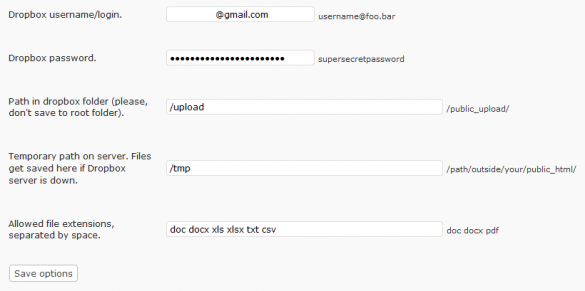
Now you need to add the proper code to your Page or Post to show the upload form. Add [wp-dropbox] to a post or page to show the upload form in that part of the post and save when finished.
Below is how the upload form will look in your WordPress site. Any files submitted through this form will appear in the Dropbox folder you specified in the settings above. The date of submission is added to the end of the file name.
![]()
One thing you should be aware of when using this plugin is that the size of the upload file is limited by the PHP configuration of your web host. You can check with your host to find out the maximum file upload size limit.
Know of any other ways to integrate Dropbox with WordPress? Let us know by commenting below!

Leave a Reply
You must be logged in to post a comment.