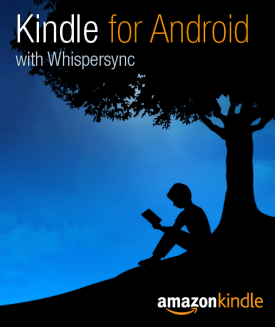 In another big step towards expanding their grip on the E-Book market, Amazon recently released a version of their Kindle software for Android. The Kindle was originally a hardware device for reading digital books, and Amazon has since made the software available on other devices like the iPhone and iPad.
In another big step towards expanding their grip on the E-Book market, Amazon recently released a version of their Kindle software for Android. The Kindle was originally a hardware device for reading digital books, and Amazon has since made the software available on other devices like the iPhone and iPad.
The Kindle software is free and gives you access to Amazon’s library of 600,000+ digital books, which typically cost $9.99 each.
The Kindle for Android app is my first experience with E-Books; even though I read a lot, I just haven’t been able to give up my printed-on-paper books yet. Since the Kindle software has been expanding to other devices, though, I’ve been much more eager to check it out, and I like the idea of having my entire library available digitally on a single device.
I’m impressed with Kindle for Android, which I’m told is almost identical to the Kindle app for iPhone/iPad. I was extremely leery about using it on a small screen (I use the app on a Motorola Droid with a 3.7″ screen), but I was pleasantly surprised to find a good balance between readable text size and keeping as much text as possible on the screen at once.
Upcoming Android devices like the Motorola Droid X will offer much larger screens (the Droid X has a 4.3″ screen), which will dramatically improve your reading experience.
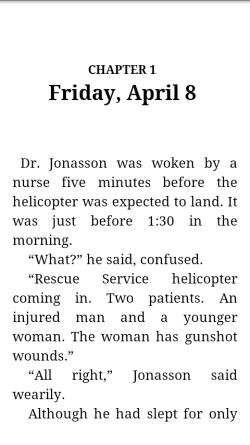
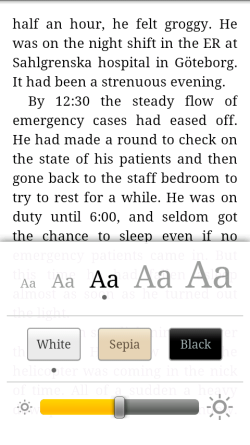
Kindle books can be downloaded pseudo-directly from the application. A mobile version of the Kindle book store opens in your browser where you can view the Kindle library and purchase books. Those books are then instantly sent to your device, and I was very impressed with how seamless the process was.
If you already have purchased Kindle books, you can view your personal library directly from the application.
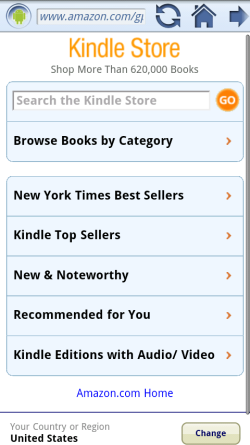
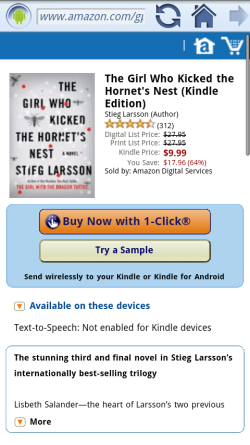
You can also check out a free sample of Kindle books before making a purchase, which is great to see how the book translates to a small screen.
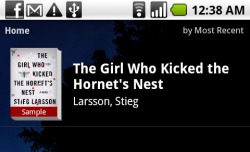
 Now like I said, I’m pretty new to the whole E-Book thing. If you’re a little more serious, you should check out what Kevin has to say about why the Kindle sucks (regarding the copy protection Amazon uses on their books) and his review of the Aldiko E-Book reader for Android, which gives access to a huge library of DRM-free books.
Now like I said, I’m pretty new to the whole E-Book thing. If you’re a little more serious, you should check out what Kevin has to say about why the Kindle sucks (regarding the copy protection Amazon uses on their books) and his review of the Aldiko E-Book reader for Android, which gives access to a huge library of DRM-free books.
To download Kindle for Android, search the Android Market for “Kindle” or scan the QR code on the right with the Barcode Scanner app.

Leave a Reply
You must be logged in to post a comment.