 In the third edition of our Essential Add-ons for Firefox series, I’ll be showing you how to maximize your usable workspace in Firefox. This is especially useful for netbooks, which have small displays and typically offer a very limited amount of vertical space.
In the third edition of our Essential Add-ons for Firefox series, I’ll be showing you how to maximize your usable workspace in Firefox. This is especially useful for netbooks, which have small displays and typically offer a very limited amount of vertical space.
The goal of this guide is to free up as much vertical space as possible and put a clear focus on the most important part of your netbook: browsing the internet.
Personal Menu
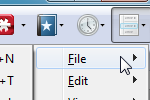 Personal Menu allows you to completely remove the standard Firefox menu toolbar which frees up valuable vertical space. This add-on creates a series of buttons to the right of the address bar (similar to Chrome and Internet Explorer 7/8), which contain your bookmarks, history, and one fully customizable menu. I edited my custom menu to contain standard menu items (File, Edit, View, Tools) and also a handy “Restart Firefox” item.
Personal Menu allows you to completely remove the standard Firefox menu toolbar which frees up valuable vertical space. This add-on creates a series of buttons to the right of the address bar (similar to Chrome and Internet Explorer 7/8), which contain your bookmarks, history, and one fully customizable menu. I edited my custom menu to contain standard menu items (File, Edit, View, Tools) and also a handy “Restart Firefox” item.
![]()
Tree Style Tabs
 Tree Style Tabs converts your horizonal tab bar into a vertical column with a tree-style hierarchy. Not only does this add-on give you great control over your tabs, you also save valuable vertical space by removing the standard horizontal bar. If you want more horizontal space with this add-on, it can be set to automatically hide.
Tree Style Tabs converts your horizonal tab bar into a vertical column with a tree-style hierarchy. Not only does this add-on give you great control over your tabs, you also save valuable vertical space by removing the standard horizontal bar. If you want more horizontal space with this add-on, it can be set to automatically hide.
![]()
Omnibar
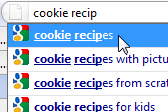 If Google Chrome has shown us one thing, it’s that a browser doesn’t need a separate bar to perform a web search; it can be combined with the standard address bar. The Omnibar add-on for Firefox does just that, and gives you intelligent results based on what you are typing into the address bar.
If Google Chrome has shown us one thing, it’s that a browser doesn’t need a separate bar to perform a web search; it can be combined with the standard address bar. The Omnibar add-on for Firefox does just that, and gives you intelligent results based on what you are typing into the address bar.
![]()
Smart Stop/Reload
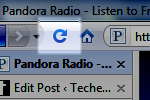 To save some additional space in your browser’s toolbar, the Smart Stop/Reload add-on combines the refresh and stop buttons into one intelligent button (you can’t press them at the same time anyway, right?).
To save some additional space in your browser’s toolbar, the Smart Stop/Reload add-on combines the refresh and stop buttons into one intelligent button (you can’t press them at the same time anyway, right?).
![]()
Fission
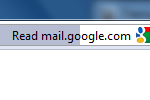 Quite possibly one of the most useful add-ons on this list, Fission removes the status bar at the bottom of your browser and places it in the address bar instead. The address bar will then display page loading status with an optional progress bar (Safari style) and can also display links when you hover your mouse over them. Be sure to check out the settings for this add-on (under Tools -> Addons) and customize it to your liking.
Quite possibly one of the most useful add-ons on this list, Fission removes the status bar at the bottom of your browser and places it in the address bar instead. The address bar will then display page loading status with an optional progress bar (Safari style) and can also display links when you hover your mouse over them. Be sure to check out the settings for this add-on (under Tools -> Addons) and customize it to your liking.
![]()
Honorable Mention
autoHideStatusbar – This add-on can be used in place of Fission to automatically hide your status bar when it isn’t needed (like Chrome). Please note that this add-on is still considered “experimental” and has not been extensively tested by the Mozilla community.
Tiny Menu – Similar to Personal Menu, Tiny Menu combines Firefox’s menu toolbar into one button on your toolbar.
Additional Browser Tips for Netbooks
Small Toolbar Icons – You can save quite a bit of space in your browser’s toolbar by making your toolbar icons smaller. To do this, go to View -> Toolbars -> Customize and check the Use Small Icons button at the bottom.
Remove Bookmarks Toolbar – I know it’s handy, but those vertical pixels can be better used for browsing the internet. With the Personal Menu add-on, all of your bookmarks (including your bookmarks toolbar) are available from a toolbar button. To remove Firefox’s bookmarks toolbar, go to View -> Toolbars and deselect Bookmarks Toolbar.
Browsing in Full Screen – You can enter full screen browsing mode by pressing F11 on your keyboard or going to View -> Full Screen. This will turn your entire screen into a browser window.
If you’d like to install all of the add-ons in the Techerator Essential Add-ons for Firefox #3: Netbook Edition pack, check out our Firefox Collections site.
For more great add-ons, check out Essential Add-ons for Firefox #1: Power User Edition and Essential Add-ons for Firefox #2: Socialite Edition.
Have any add-ons that improve browsing on your netbook or laptop? Share them with us in the comments!


Leave a Reply
You must be logged in to post a comment.