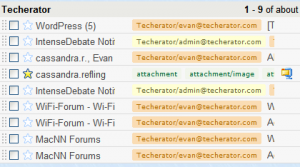 I like using labels in Gmail, but they take up a ridiculous amount of real estate in your subject line (especially if you’re using labels as folders). On a small screen like a netbook’s, labels can completely overshadow the subject line of your emails.
I like using labels in Gmail, but they take up a ridiculous amount of real estate in your subject line (especially if you’re using labels as folders). On a small screen like a netbook’s, labels can completely overshadow the subject line of your emails.
Gmail Labs comes to the rescue with the new Remove Labels from Subjects feature. Once enabled, all labels in the subject line will be completely hidden, allowing you to read your email subjects without obstruction. Labels will still be fully functional via the sidebar and search box.
To enable this feature, head over to the Gmail Labs page and click the ‘Enable’ button on Remove Labels from Subjects.
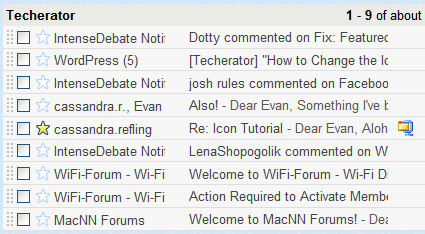
For even more label-hiding goodness, check out the Better Gmail 2 add-on for Firefox or the Hide Labels in Message Row script for Greasemonkey. Not only do those hide the labels, they will automatically display the labels when you hover your mouse over a message.

Leave a Reply
You must be logged in to post a comment.