 You don’t have to look very hard on the Internet to find reviews of Mountain Lion, Apple’s new revision of the OS X operating system.
You don’t have to look very hard on the Internet to find reviews of Mountain Lion, Apple’s new revision of the OS X operating system.
This review is slightly different. As a cynical, old school techie, I’m never particularly wowed by or interested in sparkly new features. All that really concerns me is exactly how upgrading my Mac’s operating system will affect my day-to-day computing life. So, that is the angle I’m coming from with this report.
On Early Adoption
I had a bad experience when I upgraded from Snow Leopard to Lion. Lion slowed down my laptop and, initially, I cursed myself for being an early adopter. I should qualify this by saying that after installing a few OS revisions and upgrading my RAM to 8GB, I was once again perfectly happy with the performance of my MacBook Pro.
With this previous experience in mind, I’m not really sure why I jumped at Mountain Lion so soon after release, but a contributing factor was that the Mac forums gave me little to worry about. Many people reported performance improvements and nobody seemed to be complaining about anything of significance. So, after a good cleanup of my applications and files, I crossed my fingers and hit the download button.
Installation and Getting Started
The installation itself made me doubt my bold decision, especially as I went for an upgrade install rather than the “clean installation” that many people champion. During the installation process, the progress bar seemed to stall many times, and once the remaining time went down to “under a minute” it stayed there for over half and hour while I wore down my fingernails and cursed myself for being an early adopter once again.
My blood pressure didn’t go down after the first successful boot either. My Mac was horrifically slow at first, but this turned out to be due to the Spotlight search facility completing an initial index of my system. Once this was done, performance was back to normal.
Once I was using my Mac normally once again, I found little to initially impress me. In fact the only noticeable differences were slight graphical changes to the icon dock and the addition of the notifications bar, an import from iOS which collates notifications from various apps and puts them all in an easily accessible place.
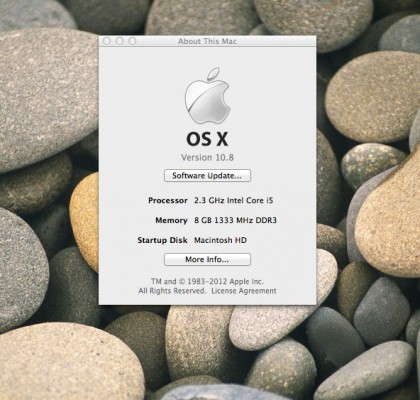
I’m not massively sold on the idea of notifications as part of a computer operating system, but I have grown used to seeing the subject line of new emails popping up in the corner of my screen. Outlook on Windows used to do this and it is a useful timesaver. Beyond this, however, I have felt no need to click the notifications button. Still, it’s there, it doesn’t bother me and I have noticed no performance implication.
Performance
On the subject of performance, I can subjectively say that the overall “snappiness” of my system seems slightly improved compared to OS X Lion – things certainly haven’t got any worse. Boot time may be slightly faster, but it’s still not back to Snow Leopard standards. I accept that a clean install would probably change this, but have neither the time nor inclination to do this now.
New Features
In terms of additional features, there’s little that has jumped out at me to date, although I do, of course, know about the numerous subtle enhancements. I am aware that Safari has had a substantial upgrade, so I did switch all my browsing over to it for a day or two – but, as I type, I am back with Google Chrome as I adore its fast simplicity.
One feature that has truly wowed me it is the new Apple dictation facility. Having had horrible experiences with systems such as DragonDictate, I didn’t expect much from it. However, it has delivered almost 100% accuracy every time I’ve tried it. Now all I need to do is get used of forming my thoughts so that I can actually dictate into my computer without getting flustered. Once I do, I can see myself making plenty of use of this feature.
As I said at the start of this review, my move to Mountain Lion was less about trying out every tiny new feature and more about how the upgrade might improve my day-to-day experience on my Mac. With this criteria in mind, my upgrade experience is favourable if not particularly exciting.
Conclusion
While I’m aware of other features that I may eventually use, such as Twitter integration and AirPlay, for now I am simply satisfied that I did the right thing by upgrading. Apple seem to have the first iteration of Mountain Lion right, which makes me look forward to the gradual improvements across subsequent revisions.
While Mountain Lion may not be an essential upgrade, it’s certainly not one to be unduly wary of.

Leave a Reply
You must be logged in to post a comment.