I have many titles. Chiefly, I am the King of Procrastination. As I get older, I’m also becoming the Duke of “Sorry, I Forgot All About That”. It’s not necessarily because my memory is getting worse, although that’s likely. It seems more to do with just having a lot more to keep track of than when I was in college and thought I was busy.
To deal with both problems, I became Lord of Lists. Everything I need to do gets documented in some way. For a long time, these were mainly pen and paper lists. Some still are. There are times when pen and paper are just faster.
I went through a lot of to-do list apps trying to find one that I liked, and the truth is, I hated most of them. Many feel bloated and in some cases it took longer to enter a task than it did to actually complete a task (Omnifocus). Others were close to what I wanted but were just a feature or two off (Wunderlist).
Ultimately, I settled on Remember the Milk as the best compromise of features and low friction.
No Corinthian leather
Remember the Milk (RTM)’s appeal is largely in its simplicity. The interface is clean, if a bit dated at this point. According to RTM’s about page, the interface was inspired by early versions of GMail.
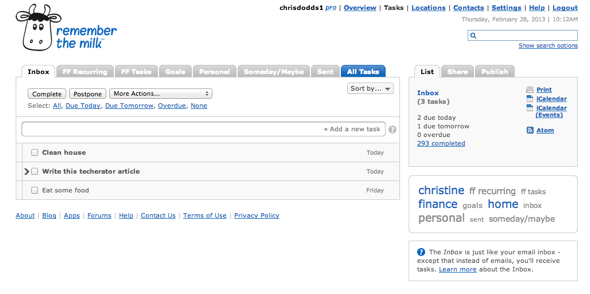
Inputing a task is very similar to what you would do if you were writing on paper. Instead of typing in a description and clicking a bunch of checkboxes or drop-downs to set details (Although you have the option to do this.), RTM supports natural language input. So, you can you in something like:
Take out trash every Monday @Home #chores
Taking that input, RTM creates a task called “Take out the trash” that recurs every Monday with your home as the location and “chores” as a tag. You can add as much or as little info to a task as you want. There are no required fields other than the description, which as basic as it sounds, is a big feature. Most task apps require input in several fields and that really slow things down when you’re trying to quickly jot something down.
Overall, that’s the theme of RTM – Lot’s of features and functionality like shared tasks, tagging, advanced filter searches, and prioritization, but they’re only there when you want them.
Any client you want, for a cost
I do most of my input using RTM’s web interface and mainly use the iPhone client for it’s geo-fencing feature (Which is very similar to iOS’s Reminders functionality.). If I’m near Walgreens and I have a task that’s tagged with Walgreens as a location, the mobile app pings me with a reminder. Other than that, I don’t really use the iPhone app and prefer either the web interface or the iPad app (which is basically the iPhone app, but less “squashed”).
If you think that you would be a heavy mobile user, you should probably spring for RTM’s $25-a-year Pro plan which allows you to sync your lists between devices and the web app. In addition to the official apps, having the Pro plan also opens up syncing to the dearth of third-party clients that have been written for RTM, including plugins for Outlook and GMail. There are even several CLI-based clients for people who might be looking for something similar to Gina Trapani’s Todo.txt app.

Leave a Reply
You must be logged in to post a comment.