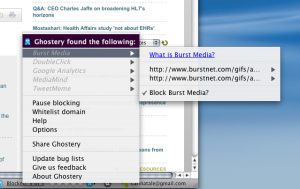
Browser cookies are the black helicopters of the Internet age. Everyone seems to believe they’re only used for a secret, evil purpose.
I guess it depends on your definition of evil. Companies use cookies to store information about Internet users. That information is coupled with other data collected via “tags, web bugs, pixels and beacons that are included on web pages in order to get an idea of your online behavior.” That idea helps them deliver ads and marketing messages to you online. Probably the biggest problem is that this is done without you knowing that you’re building a customer profile simply by reading blogs and watching videos.
Ghostery is a free browser add-on that exposes who is tracking your behavior and allows you to block them. It is available for Firefox, Safari, Google Chrome, Opera, Internet Explorer and Apple iOS. That’s right – you can use it on your iPhone.
When setting up the add-0n, it’s easiest to go with a broad brush by blocking all third-party extensions and cookies. It doesn’t seem to do any harm (depending on your definition of harm).
For example, it blocks almost all the social media sharing buttons you see on web content. So if you use them a lot to “Like” pages, tweet stories and add to social bookmarking services, you’re going to miss them. But it’s easy enough to allow the functions you want by clicking on the ghost icon at the bottom of your browser. That will bring up an info box that tells you what is blocked and lets you unblock it. You can also click through to get information on the service that is tracking your behavior.
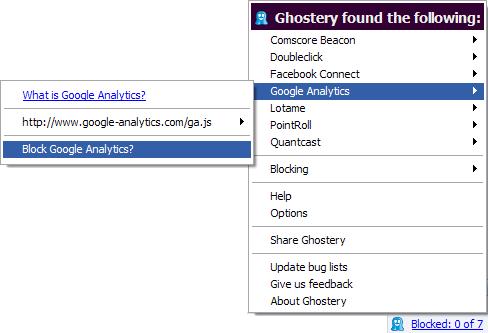
That window also lets you temporarily turn off the blocking. Once you do that, Ghostery still identifies the trackers and gives you the same information.
One of the benefits seems to be increased browser speed. Sometimes the blocking takes time but overall pages load faster without the third-party extensions.
Another casualty is advertising. Some ads are blocked. Sometimes the space is there but no ad can be seen. Annoying pop-over ads still appear but don’t show any advertisement. I still have to close out the ad space to continue reading.
Other than that, I don’t seem to be missing any functionality, except my online banking site seems to be glitchy while Ghostery is blocking trackers. Pausing the blocks lets me do what I need to do though.
I see two problems for publishers though:
First, Ghostery can block your analytics – Google Analytics and Omniture for example. That means your stats could take a hit even if you’re only tracking traffic to pages not who is reading them.
Second, if you run a metered paywall – a limit to the number of pages that can be viewed for free – Ghostery can let readers bypass those limits since they rely on information in cookies. But it doesn’t break down paywalls that protect certain pages.
What I like about Ghostery
I don’t need a tin foil hat anymore. The add-on makes me feel invisible to all kinds of tracking. Since not all of it is evil, I have the ability to accept the services that I want to use. It’s easy to use and worth the time to install.


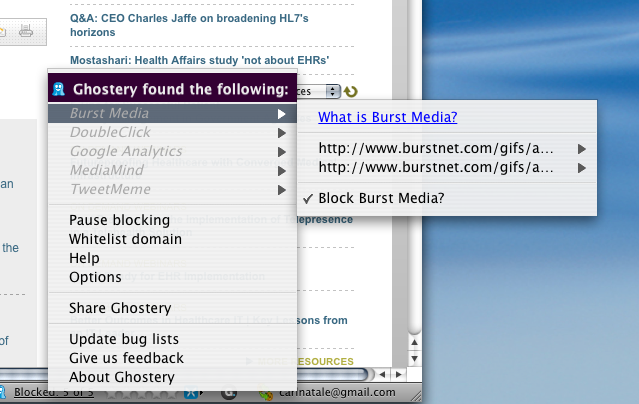
Leave a Reply
You must be logged in to post a comment.