 When it comes to smartphones, there are certain apps that people cannot seem to live without these days. Sure, any old cell phone can make phone calls and send text messages, but who wouldn’t want to tweet random thoughts throughout the day, upload photos and comment on their friend’s walls during a long road trip, or check-in to each and every fine establishment they ever set foot in? Social media has changed the way we live our everyday lives, making these apps an essential download on every smart phone.
When it comes to smartphones, there are certain apps that people cannot seem to live without these days. Sure, any old cell phone can make phone calls and send text messages, but who wouldn’t want to tweet random thoughts throughout the day, upload photos and comment on their friend’s walls during a long road trip, or check-in to each and every fine establishment they ever set foot in? Social media has changed the way we live our everyday lives, making these apps an essential download on every smart phone.
Available as a free download from the Microsoft Marketplace, the official Twitter app functions about as well as you would expect. With the touch of a finger, you can view recent tweets from all of the people you are following. With one more touch of a finger, you can create a new tweet to send to the world. Add in a few swipes, and you can see all of your mentions, messages, and lists, all without leaving the home screen. There’s nothing really groundbreaking here, but it works well.
It’s entirely possible to manage your entire profile and all of your Twitter settings straight from this app  without need to use the Twitter.com website at all. However, there are some places the user interface that could be tweaked to be a little more user-friendly. For instance, to access your profile, you must click the “…” in the lower right corner and then select “profile.” This will allow you to view your profile, but how would I edit it? The pencil icon in the bottom toolbar looked a lot like an “edit” button to me, but upon poking it with my index finger, the app wanted to start a new tweet. To edit your profile, you must again hit the “…” in the lower right corner and then select “edit profile.” Here you can upload a new photo from your phone, as well as modify your personal information. Why it’s hidden under so many extra clicks and deceiving icons, I’m not sure. In the end, it does work well, albeit a little clumsily.
without need to use the Twitter.com website at all. However, there are some places the user interface that could be tweaked to be a little more user-friendly. For instance, to access your profile, you must click the “…” in the lower right corner and then select “profile.” This will allow you to view your profile, but how would I edit it? The pencil icon in the bottom toolbar looked a lot like an “edit” button to me, but upon poking it with my index finger, the app wanted to start a new tweet. To edit your profile, you must again hit the “…” in the lower right corner and then select “edit profile.” Here you can upload a new photo from your phone, as well as modify your personal information. Why it’s hidden under so many extra clicks and deceiving icons, I’m not sure. In the end, it does work well, albeit a little clumsily.
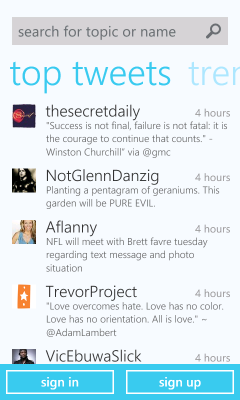 Another feature the official app doesn’t offer is the ability interact with other social networking sites, specifically the ability to simultaneously post your tweets to your Facebook profile as status updates. Other third-party apps provide this functionality, but I have not had the opportunity to work with any of them. I tend to shy away from third-party apps due to the threat of malware, at least until they’ve been released for a while and build a solid reputation.
Another feature the official app doesn’t offer is the ability interact with other social networking sites, specifically the ability to simultaneously post your tweets to your Facebook profile as status updates. Other third-party apps provide this functionality, but I have not had the opportunity to work with any of them. I tend to shy away from third-party apps due to the threat of malware, at least until they’ve been released for a while and build a solid reputation.
And did I mention the official app is free? Who doesn’t like free?
Overall, the official Twitter app for Windows Phone 7 is a great app, providing all of the functionality you would expect from Twitter.com. None of the interface flaws or questionable design decisions hold it back too much, and future updates are sure to shore up some of my complaints. While I haven’t had the opportunity to spend time with competing apps, this one more than whets my tweeting whistle.

Leave a Reply
You must be logged in to post a comment.