Being in a fast paced society, keeping things simple and efficient is key. So it is not surprising that advances in technology and research have quite lovingly followed this same trend for the betterment of society. If society requests a way to constantly stay connected into the world, developers improve smart phones and the applications that run on them. It’s the same story for countless other inventions, developments, and breakthroughs: all have the end goal of making life simpler and easier.
Consequently, these same principles can be applied on a smaller scale. Take a simple button, for the sake of argument. Buttons appear to be a simpler way to do everything. They automate things, program things, request things, and just plain FEEL easier. So what does this tell us as society? That some things (like for example our favorite internet websites and email accounts) need to be simpler by putting them into large, obvious, button form. Well, look no further.
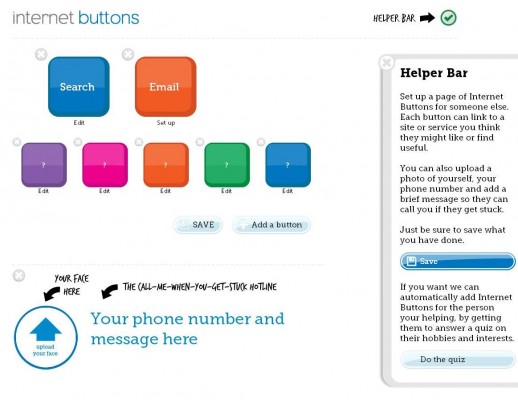
This is called Internet Buttons, and it makes bookmarking things simpler for the standard web user. Okay, so it appears to be more tailored for the technologically inept and inexperienced, but rest assured this site is designed for the betterment of you and society as a whole.
This website allows for the creation of website linked buttons so that you or your un-technological family members can easily access favorite websites and email. The site works as follows: first, select a button to create and insert the website that needs to be linked, the title, and finally the color. Then, send it off to the main button page to be organized and placed.

Do this a bunch more times until you feel that you or your recipient has enough website linked buttons to maintain a connection to the outside world.
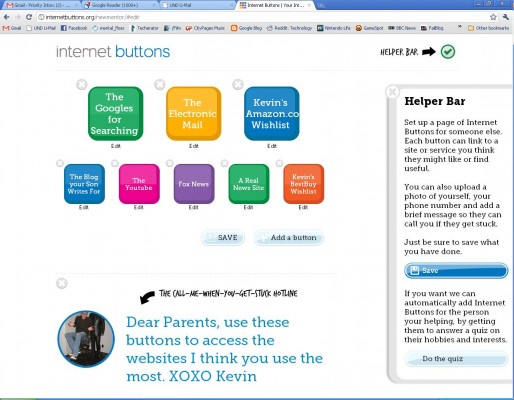
Alternatively, if you don’t know which buttons and or websites you think you need, then take a simple quiz (located under the “save” button) and Internet Buttons will recommend buttons and websites for you to add to your main layout.
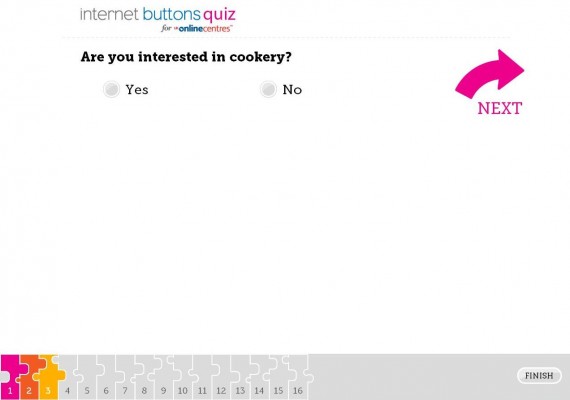
Once you are done creating a nice button layout on your main page, hit the “save” link on the right side and proceed with first creating a personal password and then adding a photo and message for the main layout. Then create a password to allow your potential recipient to access the your button main page. Finally, create a personal web address to finish off the editing.
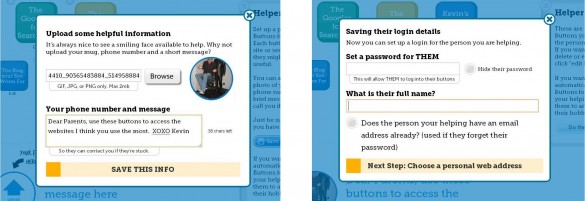
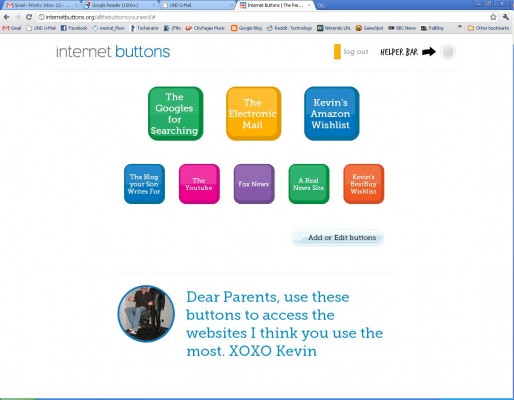
There you have it: a simple webpage with all the website buttons you’ll ever need. If you are sharing your main page, give the full website link to your beneficiary, have them set that as their homepage, and wait for them to convey their gratitude.
Internet Buttons, the internet, and society: Simplicity at its best.

Leave a Reply
You must be logged in to post a comment.