Ah, the holidays. A time spent with family opening presents, reminiscing, sharing, and diagnosing any computer problems. Okay, so maybe that last one isn’t in the normal holiday routine for most people, but for all the tech gurus out there it is all too familiar.
If you are like me, the holiday season is spent diagnosing a cheap router, cleaning up hard drives that were set to automatically back-up files, and showing the older generation how to clear passwords in their web browsers. I mean, not every technological savant has family that keeps up with the trends, right? Sometimes it is your guidance (and patience) that keeps them connected to their personal computing machine and thus the world.
This year, the people at Google want to ease your pain.
This is for you, the tech gurus of the world. It’s a website called Teachparentstech.org, and it was created for the sole purpose of building a nice technological care package for that loved one who just can’t keep up with the cool features new computers hold.
The site is pretty straightforward. Basically, one chooses which tech problems they want solved for their specific loved one by going through the various categories and selecting specific topics. But here is where Google added their love: they created a video for every single topic you can pick. So not only will grandma gain the knowledge of setting her background wallpaper, but she also gets a nice, comforting Google employee showing her every step along the way. Peachy keen indeed!
People with dog passwords need not watch
Once the desired topics are selected (I’m surprised there isn’t a “Select All” button), you then get to preview the email before sending it off. All the videos are uploaded on YouTube, so as long as your family member’s computer has a modern internet browser they should be able to see the videos when they click them in the email.
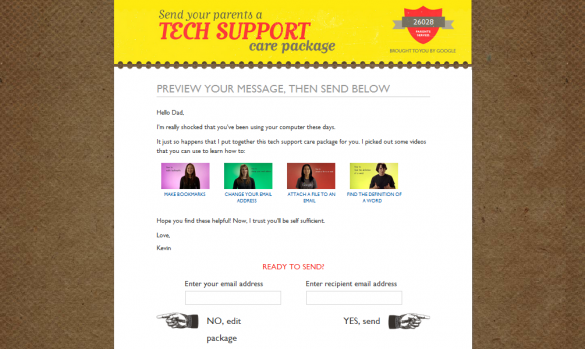
Make sure everything looks good or else you might be spending the holidays like you always do… on someone else’s computer.


Leave a Reply
You must be logged in to post a comment.