Back in the early ’90s things were different and, in some ways, better. MC Hammer was lighting up MTV with inflatable pants, Compuserve 3.25″ diskettes were confusing households across the US, and my family’s 66 MHz Pentium PC was a $3500 fiery hellbeast that made the Pentagon as nervous as current-day Wikileaks.
And the video games…
Before the gaming behemoths swallowed up the industry during the console wars, many games were developed by small groups of programmers that emphasized gameplay and challenging puzzles over graphics. Heck, the original Prince of Persia (1989) was developed by a single guy, Jordan Mechner, who carefully crafted a game that required a keen sense of timing, problem-solving ability, and patience…because approximately 0% of this game was passable on the first attempt.

I miss those days, sitting in my basement with my brother playing our NES and SNES, trying to get past that ridiculous ‘speeder’ level in Battle Toads (seriously, I’ve never played a game that went from ‘easy’ to ‘impossible’ as quickly as Battle Toads). Final Fantasy, Tetris, SimTower, StarFox! I want them back!
There are a few ways you can once again enjoy these classic games, so dust off that Power Glove and your favorite Zubaz, things are about to get retro.
Retro Gaming Repositories
Praise the Lord for basement-dwelling nerds that love their retro gaming. Two of my favorite places on the internet are RGB Classic Games and Liberated Games, which are sites devoted to the free legal distribution of retro games from DOS, Windows, and even a few from OS/2. If you’re looking for titles including the original Grand Theft Auto, Wolfenstein 3D, Age of Empires (1 and 2), and Duke Nukem (1 through 3D), you’re in luck.
It’s not all fun and games though – this software isn’t always a piece of cake to get working on modern computers. With some titles you’ll have to install in Compatibility Mode to get them to work on Windows 7. When I was installing SimTower the other day, I had to ensure that it was running as “Windows XP compatible”. I guess you take the bad with the good.
To complicate things a bit more, some titles absolutely will not run on a 64-bit operating system. To help ease the stress of geeks around the world, Microsoft offers the freely downloadable Windows Virtual PC which can be run within the Windows 7 environment, and effectively emulates a 32-bit version of Windows XP. This can be a hefty download, but if you absolutely NEED to get in a round of the original Command & Conquer, a few hundred megabyte download won’t hold a candle to your turbo-nerd resolve.
Pro-tip: Before downloading your favorite classic titles, make sure that it is legal to download the game.
Console Emulators and ROMs

Remember that trick with the NES where you’d take out the cartridge, blow into it, blow into the console, and then suddenly it would work? First of all, who invented that trick, and how did everybody find out about it? Second, wasn’t that Blinking Gray Screen Of Failure (BGSOF) depressing?
NES enthusiasts have helped to turn the system into something more reliable (and less susceptible to stray popcorn seeds) that can be played within your Windows or OS X environment. It’s pretty simple–people have written programs that essentially act as the console, and you can download “ROMS” which are the cartridges, single files that can be played by the emulator.
What are some popular emulators? For Windows 7 I use Nestopia (NES emulator) and ZSNES (SNES emulator). I’ve had great success with these programs, and very few problems. Some nice features include a built-in Game Genie (remember? That thing that destroyed your console two decades ago?) and the ability to interface with pretty much any USB gamepad ($10-30, depending on quality).
Have a Mac? No problem. Nestopia was originally developed for OS X and I’ve heard good things about BSNES (SNES emulator for OS X).
Happy Days are here to stay

Modern games like Halo and Starcraft 2 are great, and a lot of fun because they offer fantastic multiplayer options that just weren’t available in years past. However, sometimes you just want to kick back and enjoy some 8-bit graphics and mono sound. If you’re compelled to indulge your inner child gamer, don’t fret…your options abound.
Happy gaming, geek, and don’t forget:
↑, ↑, ↓, ↓, ←, →, ←, →, B, A, start.



Leave a Reply
You must be logged in to post a comment.