Have you ever been looking for a file and then realize you trashed it? If this has happened to you recently, you may be in luck. You can download Disk Drill from Cleverfiles Software for the Mac. Disk Drill can scan your hard drive drive for recently deleted files and can restore the lost files or folder.
Disk Drill is free for now, but pricing points for the full release have not been set yet. Cleverfiles software wishes to have it released in February 2011. If your interested and free is more in your budget, hurry up and get the beta builds!

Setup is easy
Open the app, hit protect, pick your drive and don’t worry about Disk Drill until you need it. To get the most out of Disk Drill, enable the “Recovery Vault” on the drive you wish to save. Disk Drill becomes your friend when a file goes missing and time machine is not in place to save the day.
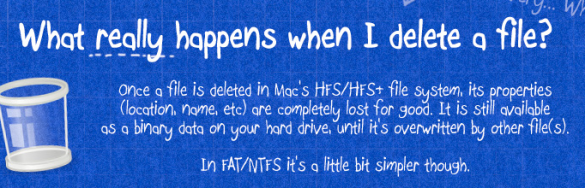
Restoration
Open the app and choose Recover, pick your drive and hit undelete from recovery vault. If that doesn’t find your file, Deep Scan is an option. The deep scan can take an hour or more but depending on how important that file is to you it may not matter as to it iss your only choice.
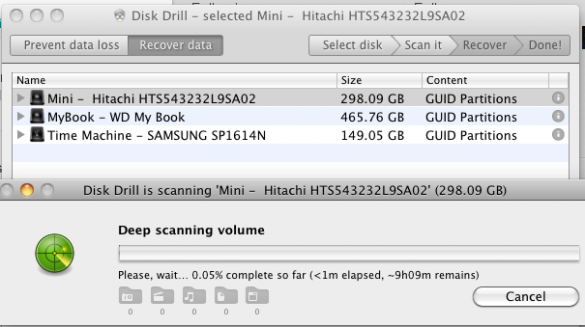
Testing
With Disk Drill closed, I copied a folder full of pictures I had to the desktop. I then proceeded to delete the folder with 250 MB or so worth of pictures and continued on with my night. The next day I opened up Disk Drill and did the recovery vault and did a quick scan that took less than 5 minutes. It recovered every single one of the pictures perfectly.
Results will vary due to hard drive use. For example, if you deleted a file and copied 30 gigs worth of something before the recovery attempt, the results may not be as good.
Resources
Disk Drill is light on computer resources. You may think an index of your hard drive would take a large database, but according to Cleverfiles Software:
Generally, for every 2-3 low-level data writing tacts, Disk Drill does 1 modification of its protection database. It means that, your hard disk speed changes within 1-3% when Disk Drill is doing internal Recovery Vault routines. Nothing to worry about at all. This caused no visible slowdowns of your system on our regular tests.
Additionally, speaking of disk space required by Recovery Vault, it’s only 6 KB of written data for every single entity Recovery Vault monitors (files, folders). In a regular scenario Recovery Vault will monitor 5000-7000 of files. With 10000 files protected, Recovery Vault’s database will be just ~60MB in size.
Basically if you have a new intel mac computer, and you will have to for this software, you will be fine. if you have a large high speed hard drive you will not notice a thing except for the scans are more fast vs other software.
Alternative
Apple’s own Time Machine may be an alternative, but that requires an entire external hard drive and none of the external drive’s space can be used to store personal data; it is all devoted to the computer backup. Time Machine also only runs the backup every hour on a USB drive which may not catch that file you just lost.
Summing it up
Disk Drill is still in beta so take that with a grain of salt. From the testing I have done the software has shown no effect on my system performance or speed. I have not “needed” to use it yet, but with some tests it works well for its intended purpose if you catch the fact the file is missing in the first place. If you wait too long, your chances for recovery go down with every file written.
Note
This product is still in beta testing. While it is in beta still it is currently free. Future pricing is unavailable at this time.

Leave a Reply
You must be logged in to post a comment.