Techerator team:
I’ve just switched from Windows XP/Office 2003 to Windows 7/Office 2010. Before, I could easily find files in Word & Excel by simply typing a word that I knew was in the filename….
Now with Windows7/Office 2010, by searching in the upper right corner search box, the directory instead lists all the files which have that word anywhere in the body or the title. It produces a ton more results and makes it hard to find what I want without going down a long list. Do you know how I can make it search only the titles of files, not the body?
I have to say, this same problem was a bother to me as well. With Windows 7, Microsoft significantly “upgraded” the search functionality with an improved indexing service with the ability to search not only file names, but the actual contents of the files as well.
I’m not trying to say this is a bad feature; it certainly is very useful. I just find it odd that Microsoft would completely remove the old functionality, the ability to search only by file name. Now every user has to re-learn how to find a document to which he or she knows the file name offhand. Fortunately, the functionality is still there, the users just have to work harder.
The key to the new Windows 7 search are “search filters,” which allow the user to specify which part of the file to search in. Start typing a keyword in the search box in the upper right-hand corner of the window, and a little drop-down menu will appear with these search filters. The two visible are probably useful in the most unrealistic of scenarios: “Date modified” and “Size.”
Apparently, you should just know that a search filter called “Name” exists. Using this search filter will only look in the file name (and folder name) for the search, and you won’t have to worry about every single Office document containing the word “hello” appearing in your search results.
So there it is. To search by only filename, prefix your search with name:, followed by the word or words you wish to find. It’s so simple, yet so user-unfriendly. I think I’ll get back to scratching my head about this one.

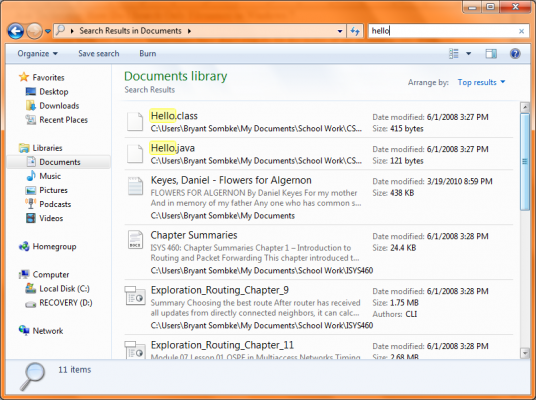
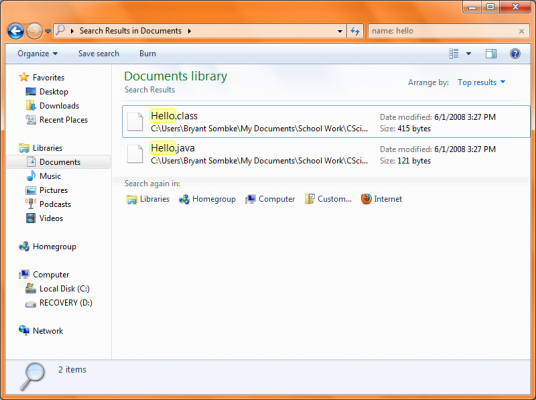
Leave a Reply
You must be logged in to post a comment.