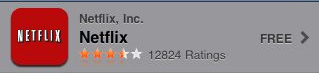 So I’m sitting at work, enjoying my 150th consecutive minute of Warren Miller films on Netflix when my iPod pauses the movie to tell me I have 20% battery life left.
So I’m sitting at work, enjoying my 150th consecutive minute of Warren Miller films on Netflix when my iPod pauses the movie to tell me I have 20% battery life left.
One worry I had when I downloaded the free Netflix app for iPhone and iPod Touch was what the battery life was going to be like, so I charged up my iPod Touch and started playing movies until it wouldn’t let me play anymore. I was fairly surprised that I got through about two whole movies before it died on me (this was on WiFi). I’m not sure how much streaming the movies through 3G will affect battery life.
The Netflix app for iPhone/iPod Touch lets you browse and search for movies, unlike the Netflix app for Xbox 360 that only lets you browse certain movies and your Instant Queue. It also syncs the progress of the movies you’ve watched so far, so if you are in the middle of streaming a movie on your computer at home and have to take off you can start right where you left off with your iPhone.

One nuisance is that while your iPod or iPhone won’t go into sleep mode when you’re watching a movie, it will automatically sleep if you pause it. This can get annoying because if I pause just to answer a quick phone call, my iPod has already gone to sleep by the time I return. Upon waking it up, I first have to wait for it to reconnect to wireless, and the app is prone to crashes while reloading. This causes me to have to relaunch the app and wait for the movie to load again. After leaving for just 3 or so minutes, it can take me almost 5 minutes to start watching the movie again. This obviously isn’t the worst thing I’ve ever had happen to me, it does get annoying after a while.
Something that I noticed was missing from the app was a way to edit your DVD queue. I know the main focus of this app is to watch movies on your iPod/iPhone, but an option to add movies to and edit your DVD queue would be useful as well.
Performance-wise, the app runs a little slow and browsing through lists can get a little jittery and delayed, but is perfectly usable. The fact that I’m using a Gen 1 iPod Touch probably contributes to this slow behavior.

A little snag a few of you may run into is the maximum players allowed to run off a Netflix account. I have a mulit-disk plan so I can stream movies to six different players. I believe that if you have the basic single disk Netflix plan it will only allow you to activate one player. Using the Netflix app will count your iPhone/iPod as an activated player. So, if you have a single disk plan you might have to continually deactivate your iPhone/iPod as a player if you use streaming on a different device like a game console or computer.

All in all, I’m pleased with this app. Other than a few minor performance issues that could probably be attributed to my Gen 1 iPod Touch,the Netflix app has been a nice way to burn time when I’m on the go for 15 minutes here and there like between (or during) classes.

Leave a Reply
You must be logged in to post a comment.