 Procrastinating at work. We’ve all done it at some point during the five day work week. Whether it be surfing the blogs, catching up on favorite shows, or playing the unprecedented amount of free online games out there, we have all found different ways to break from the insanity called the eight hour workday.
Procrastinating at work. We’ve all done it at some point during the five day work week. Whether it be surfing the blogs, catching up on favorite shows, or playing the unprecedented amount of free online games out there, we have all found different ways to break from the insanity called the eight hour workday.
Subsequently, it is a known fact that when we do take a break from working, there is a good chance that our boss or IT department will stop on by and (in my case, 9 times out of 10) catch us in the act of inactivity. Such is the battle of the workplace.
Since the boom of the internet, some IT departments have been at the forefront of this activity/inactivity war, blocking most websites and internet freedoms from their corporate populace. For some procrastinators and internet junkies, this restriction is called therapy. But for others, it is just a reason to adapt and evolve.
Because I am a journalist first and foremost, I (for now) will not take sides on this “IT vs. Employee Internet Rights” clash. But what I can do is report on what the suppressed procrastinator has done to work around their woes. And here it is.
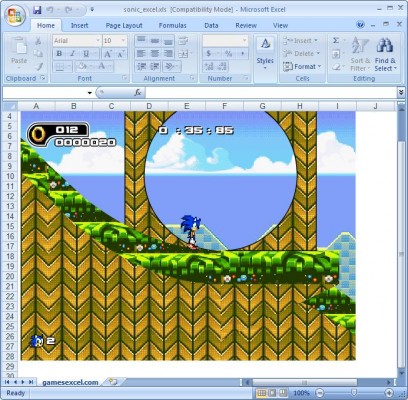
Does this image look familiar? It appears to be Microsoft Excel, but yet there is a Sonic the Hegdehog game embedded inside of it. This is just one of the countless games available for download that use the standard Microsoft Office tools to get themselves running. The games are created inside the Microsoft Office programs, use any normal Microsoft file extension, and retain all the normal Office tools and features when opened or saved.
Thanks to Flash plug-in functionality and the program Visual Basic for Applications (VBA), Excel and PowerPoint allow these games to exist inside of them and function with the help of a mouse and keyboard. Most PowerPoint or Excel games can be found by a quick Google search, but I have a few websites below to check out for starters.
This site has a few traditional games (Battleship, Tetris, Chess, etc) for the Microsoft spreadsheet powerhouse, with some even formatted to not look like games at all. What I like best about this site is that it has a mission statement on why they support these games and their development.
Another site for this genre, GamesExcel has both flash-based and VBA-based games available. They have some more popular games available and appear to update their lists daily; this is where I found the flash version of Sonic. They also have games like Monopoly, Super Mario, and Space Invaders available for download.
Sister site to GamesExcel.com, GamesPowerPoint applies the same flash embedding opportunities to…well, Microsoft PowerPoint. With name brand titles like Castlevania, Metal Slug, and Megaman, how can one resist? These games, though, are basically in fullscreen presentation mode when they run, so I recommend exercising caution with these ones if they end up at the workplace.
Develop Your Own Games
One final note on the subject: if one is interested in how PowerPoint allows some of the simpler games to be created, check out this article here on Dynamic PowerPoint and the interactivity features that allow if/then hyperlinks, action settings, triggers, and more. Game on.
Image credit: The Marmot
Leave a Reply
You must be logged in to post a comment.