One mildly irritating bug I’ve noticed on my Motorola Droid is that some of my contacts accumulate duplicate Facebook profiles in their contact information. Opening their contact information can show from 5-7 additional Facebook profiles, but they all open the correct profile page.
Here’s a quick fix I came up with to remove the duplicates:
- Open the Facebook application.

- Touch the Menu button and select Settings.
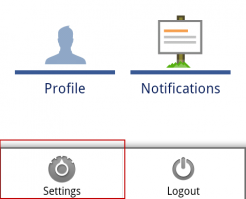
- Scroll down and touch Sync Contacts.
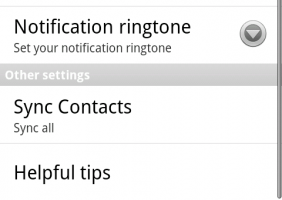
- Select Remove Facebook data. This will delete all Facebook contacts from your phone (but don’t worry, they’re read-only and we’ll restore them in the next step).
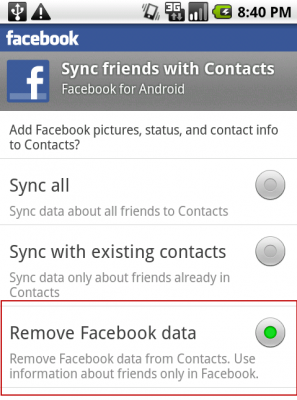
- Repeat the entire process but this time change the synchronization settings back to Sync all.
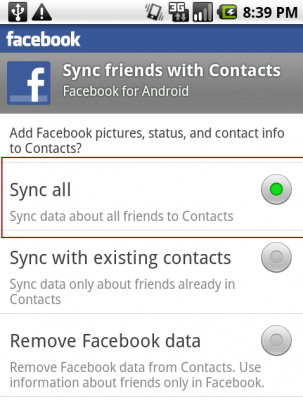
Your Facebook contacts will now synchronize and the duplicates should now be removed.

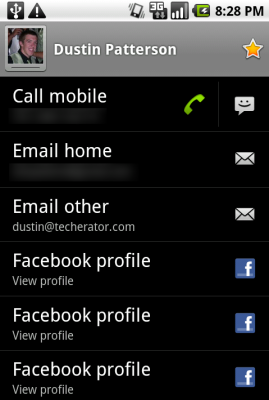
Leave a Reply
You must be logged in to post a comment.