 When you think of a computer virus, you might imagine a hacker in a dimly-lit room deliberately targeting your computer with malicious software. While that might happen in movies, real viruses are nearly autonomous and are constantly scanning the internet seeking vulnerable software and hardware. As soon as they find a viable target, they infect and attempt to propagate again.
When you think of a computer virus, you might imagine a hacker in a dimly-lit room deliberately targeting your computer with malicious software. While that might happen in movies, real viruses are nearly autonomous and are constantly scanning the internet seeking vulnerable software and hardware. As soon as they find a viable target, they infect and attempt to propagate again.
So how does your computer get infected with viruses (or more broadly defined as malware)? The unfortunate truth is that most viruses are self-inflicted, so in this guide I’ll be giving you some tips on how to avoid viruses that spread through email.
Why Email?
Email is a common way to become infected because it provides a simple method for transferring files as attachments. This doesn’t mean that reading an email in your inbox will infect your computer, but it does mean that your messages could have viruses attached to them disguised as ordinary files.
Here’s a likely scenario: A friend of yours gets a computer virus. The virus then uses their email address book to spread itself over the internet (and your address is on that list). You receive an email from your friend saying you should open the attached file. You open it and your computer becomes infected, and the cycle continues.
The Art of Avoiding Email Viruses
Avoiding email viruses isn’t as easy as never opening attachments. You need to be actively aware of the messages you’re receiving, including the sender, addressees, and message content. If anything seems wrong, it’s probably in your best interest to leave it alone. One of the oldest rules of the internet continues to hold true for email: if it seems too good to be true, it probably is.
The most important thing is to only open attachments you were expecting to receive, and make sure they are the correct file you expected. You’re most likely to be infected by an email from a friend or family member, so if you receive an attachment when you weren’t expecting one, don’t hesitate to email them back and ask what the file is before opening it.
If you’re receiving a file you were expecting, it still doesn’t hurt to run your virus scanner before opening it. Most email programs (including Gmail) can automatically scan attached files for viruses.
What to Watch Out For
I recently received a suspicious email from a friend that didn’t have an attachment, it instead had a link to an executable (.exe) file. The email came with the subject “WOW”, which can easily pique your curiosity as to what the file may be. I noted that the email was addressed to me and several people I had never heard of, which also alerted me that something was awry.
Before opening the file, I replied to my friend asking him if he intended to send that email (or if he was even aware it was sent). I also suggested that if he didn’t intend to send the file, that he should immediately notify the recipients of the email to stop them from opening it. It turns out that he had no idea the email had been sent from his account, and he began notifying the recipients not to open the file.
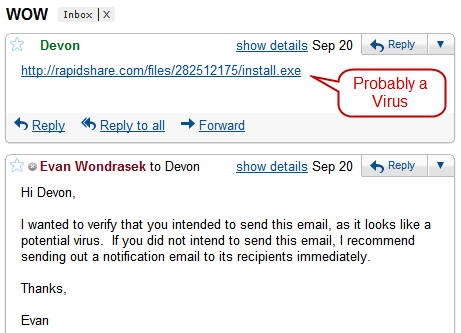
General Rules for Avoiding Email Viruses
- If you weren’t expecting a file, don’t open it.
- Ask the sender what the attachment is before opening it. They may not have been aware it was even sent.
- Make sure you have an anti-virus program installed and keep it updated. Microsoft Security Essentials is free and provides good protection.
- Especially avoid executable file (.exe) attachments. Viruses can be stored in many ways, but .exe’s are more likely than others to be malicious.
By following the tips in this guide, you should be well on your way safely using your email. Have any tips for avoiding email viruses? Share them with us in the comments!

Leave a Reply
You must be logged in to post a comment.