Currently, I run four routers, all part of the WRT54G/GL/GS series, that allow a house to receive wireless internet. These routers provide sufficient, although not yet ideal, coverage for the house. Since the WRT54G/GL/GS routers are built on a Linux framework, they are easily upgraded to more powerful firmware, such as the Tomato Firmware available from http://www.polarcloud.com/tomato. Third-party firmware such as Tomato adds increased functionality to what would otherwise be considered a standard router. One of the more interesting features that Tomato provides is the ability to increase the transmission power of the wireless signal. The picture below shows this setting.
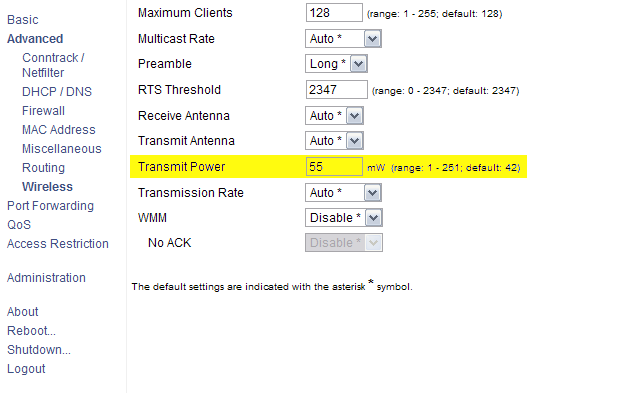
Recently, users had been mentioning that the Internet was unstable, with frequent reconnecting and low signal strength. These specific users’ rooms are at the extreme ends of the house, which means that their Internet signal is the weakest. I increased the Transmit Power of all the routers thinking this would be solution to the problem. It was not. As the users kept saying the Internet was unstable, I would increase the transmission power of the router. I found that the recommended maximum transmission power level is 82 mW.
From Tomato Wikibooks : Transmit Power: Sets the transmit power in milliwatts. High settings may cause nonlinearity in the transmitter causing loss of data, interference to other users and channels, and a high “noise floor”. It may also overheat and shorten the life of the transmitter. Tomato default is 42mW, using 84mW is usually safe.
I had turned the routers up to 80 mW and the problem was still occurring. Upon some research I found that as the Transmit power levels of the routers increased, so did the radio noise produced by the routers. I decided to turn the routers back down, to a level lower than when I first began to administer the network. After this change, users noticed an immediate improvement in the quality of their wireless connections. Everything was (and still is) running stable. The users are no longer losing Internet connection and are maintaining proper network speeds.
In my personal experience, although the Transmit Power feature of the Tomato firmware may seem to be the answer to wireless coverage or wireless signal strength problems, it is not. Not only does increasing the wireless transmission power of these routers cause more radio noise, it also reduces the life of the router. On these routers, the settings were only at 80 mW and I was having problems. The Tomato firmware allows a maximum setting of 250 mW. Users with this setting will experience an unstable wireless signal, and will shorten the life of their routers.
Have you experienced any similar problems with your router? What transmit power level are you using for your router? What other steps have you taken to increase the signal strength of your router? Let us know by commenting below.

Leave a Reply
You must be logged in to post a comment.