 Software Involved: Mozilla Thunderbird, AVG Anti-Virus 8.0/ 8.5
Software Involved: Mozilla Thunderbird, AVG Anti-Virus 8.0/ 8.5
Problem/Symptoms: All incoming emails in Mozilla’s Thunderbird appear as if they have attachments, regardless if they have attachments or not. The attachment icon disappears immediately after opening the email (as long as the email did not legitimately have an attachment).
Solution: AVG automatically attaches an email certification message to all incoming emails stating, “No virus found in this incoming message.” which Thunderbird interprets as an attachment. This problem has a very simple fix:
- Open the AVG Anti-Virus User Interface. This can be done by right clicking the tray icon.
- In the menu bar, click Tools –> Advanced Settings.
- Select the E-Mail Scanner tab, check the box next to With attachments only under “Certify email”. (See image below)
This will only add the “No virus found…” message to only emails with attachments, solving the false attachment problem.

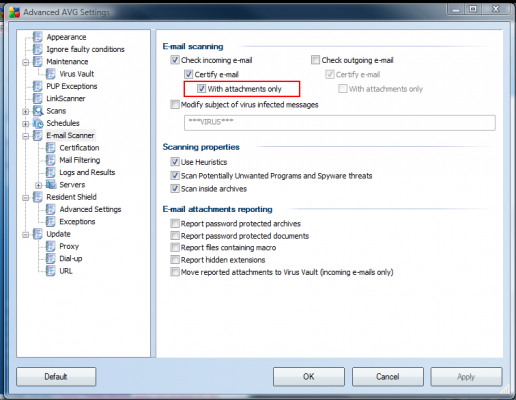
Leave a Reply
You must be logged in to post a comment.