For many people, the default Android home screen is good enough. Those who crave more features, though, inevitably install a home screen replacement. I’ve been using one called LauncherPro for the past couple of weeks, and I can’t see myself switching to anything else any time soon.
LauncherPro doesn’t offer the feature set of a home screen replacement like HelixLauncher, but its sheer simplicity is what drew me to it in the first place.
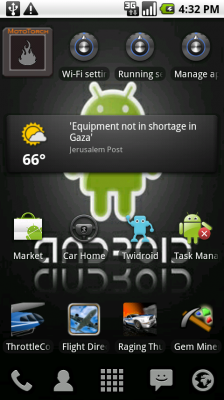
The first thing you’ll notice when using LauncherPro is how smoothly it scrolls through home screens. The screens fly past with no slowdown, and it makes the default Android home screen look outdated and clunky by comparison.
Another welcome addition is the option to choose how many home screens you would like to use (up to seven). This is especially useful for those who own Motorola’s Droid, as it only supports three screens by default. LauncherPro also features an Exposé-like tiling of all your home screens, accessed by pressing the Home button on your phone or by making a pinching gesture on the home screen.

LauncherPro gives you a dock at the bottom of each home screen, allowing easy access to the dialer, your contacts and messages, and the web browser by default. The latest version introduced the ability to change these buttons to whatever you like, so you can launch any application or shortcut of your choice with ease.
The final feature that LauncherPro currently adds is the animation of the app drawer. Instead of just sliding up from the bottom when you press the application launcher button, a list of your installed apps will fly in from off screen, then fly out when you close it. It doesn’t add any new functionality, but it is a little extra eye candy.
Since LauncherPro is still technically in beta, it looks like we can look forward to more updates and feature additions in the future. You can follow LauncherPro’s development at the developer’s blog, found here.
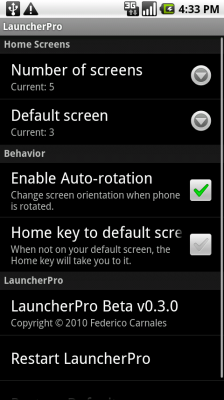
Have you tried LauncherPro yet, or use a different home screen replacement? We’d love to hear what you like or dislike about them in the comments below!

Leave a Reply
You must be logged in to post a comment.