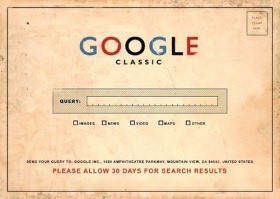 I was recently asked if it was possible to do a search on Google but only look at results from a specific site. This is indeed possible, and is a great way to track down specific information when you know the general area it should be located. I frequently use this to search for information in the labyrinthine depths of my university’s website.
I was recently asked if it was possible to do a search on Google but only look at results from a specific site. This is indeed possible, and is a great way to track down specific information when you know the general area it should be located. I frequently use this to search for information in the labyrinthine depths of my university’s website.
To search a specific website or domain, simply use the following command in your search:
site:[domain]
Where [domain] is the root URL of the site you want to search (don’t include a space between site: and the domain).
Searching Wikipedia
For example, let’s say you wanted to see information on French sabots but only from Wikipedia. Just use the following search:
site:en.wikipedia.org French Sabot
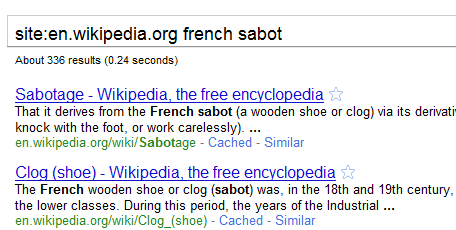
I specified en.wikipedia.org so I would receive results only from the English version of the site.
Searching for a Specific News Source
Have you ever wanted to share an article with a friend, but can’t find it in the regular search results? If you remember the source it came from, Google News can restrict your search to a specific author.
To do this type of search, just head to Google News and use the following syntax in your search:
source:[source name]
Where [source name] is the author you are looking for.
Let’s say you saw an article about Facebook in the New York Times earlier, but just couldn’t remember what it was called. To look at all articles about Facebook from the New York Times, simply type:
Facebook source:New York Times
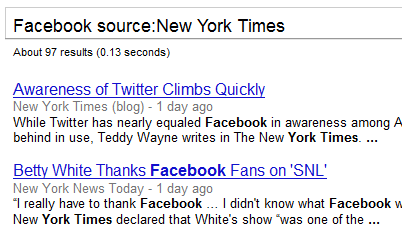
(Note that the source: search will only work in Google News).
Have any tips for searching better on Google? Share them with us in the comments!

Leave a Reply
You must be logged in to post a comment.