 With the public release of Windows 7 RC, many software developers and tech enthusiasts are flocking to the download site to get their hands on the highly anticipated successor to Windows Vista.
With the public release of Windows 7 RC, many software developers and tech enthusiasts are flocking to the download site to get their hands on the highly anticipated successor to Windows Vista.
Many individuals downloading the Windows 7 RC have extra systems that are dedicated for software development and application testing. But what if you don’t have spare computers around and you want to test drive Windows 7? There is a solution: Install a virtual machine.
Important note: Virtual machines will use large amounts of system resources, especially RAM and hard drive space. It is important that you have enough memory to run your current operating system, along with the guest operating systems of your virtual machine. If resources are low, your system will become unstable.
What is a virtual machine?
From Dictionary.com
In computer science, a virtual machine (VM) is a software implementation of a machine (computer) that executes programs like a real machine.
Simply put, a virtual machine allows you to have multiple operating systems installed as guests of the main operating system, which are separated and easily added or removed without making any changes to the host operating system.
Two popular pieces of virtualization software are VMWare Server and Virtual Box, both of which are free. Each piece of software is pictured below.
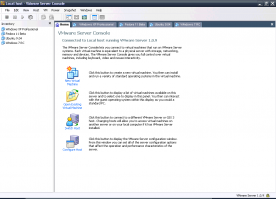
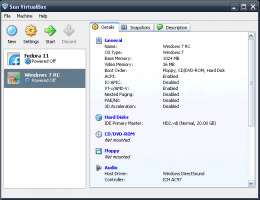
Setting Up Your Virtual Machine
Once you have installed your virtualization software of choice, point the virtual CD/DVD drive of VMware or VirtualBox to the Windows 7 RC ISO you downloaded. When you start the virtual machine, it will boot from the ISO file as if it was in a physical CD/DVD drive connected to a computer.
When you have completed the Windows install, you are then free to explore Windows 7 while continuing to run your current operating system. Any changes that you make to the Windows 7 virtual machine are contained, and will not affect your host computer or current operating system in any way.
Which virtualization software do you prefer, VMWare Server or Virtual Box? Besides Windows 7, what other guest operating systems do you have installed or have tested in a virtual environment? What are your initial thoughs on the Windows 7 RC? Let us know by commenting below.

Leave a Reply
You must be logged in to post a comment.