 If you’re like me, you spend a lot of time looking at a computer’s LCD screen, especially after the sun has gone down. Now this is great because we’re all doing important things like watching YouTube videos and blogging, but there’s a downside: it’s turning you into an insomniac.
If you’re like me, you spend a lot of time looking at a computer’s LCD screen, especially after the sun has gone down. Now this is great because we’re all doing important things like watching YouTube videos and blogging, but there’s a downside: it’s turning you into an insomniac.
That’s right, an insomniac, a person with a persistent inability to fall asleep. You see, computer screens are super bright and are, in fact, designed to mimic light from the sun. This results in a crisp, beautiful display, but your brain see’s a different picture: “Light! Awake! Party!”.
I’m no doctor, but a little reading tells me that our circadian rhythms (the natural cycles of sleep and wakefulness) are tied primarily to sunlight. So after a few nights (or weeks or years) of staring at a bright screen all night long, your body can no longer tell when it’s supposed to sleep and wake up.
After that, it’s only a matter of time before you turn into Edward Norton in Fight Club. Or Christian Bale in The Machinist. Either way, not something you want.

The Medicine: F.lux
It wouldn’t be any fun if I said all that stuff and didn’t have a solution, so check this out. F.lux is a free application for both Windows and Mac that dynamically adjusts the color temperature of your screen, making your display appear dimmer at night and mimic indoor lighting. During the day, it switches your display back to the normal “sunlight” temperature.
After installing F.lux, all you need to do is input your zip code so it knows what light conditions to mimic. The next time you’re ironically writing an article about insomnia at 2:00am, your computer will have the warm glow of indoor lighting instead of the harsh glare of the sun. Hooray!
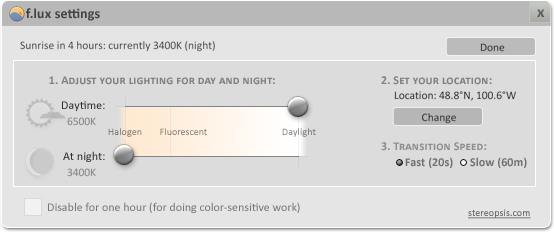 If you happen to do color-sensitive work like photography, F.lux has a useful “Disable for one hour” feature that resets your display to normal.
If you happen to do color-sensitive work like photography, F.lux has a useful “Disable for one hour” feature that resets your display to normal.
![]() F.lux also displays where it’s at in terms of lighting conditions, which is extremely handy when trying to figure out how long ago you should’ve been asleep (or how far away dawn is, for you vampire-fearers).
F.lux also displays where it’s at in terms of lighting conditions, which is extremely handy when trying to figure out how long ago you should’ve been asleep (or how far away dawn is, for you vampire-fearers).
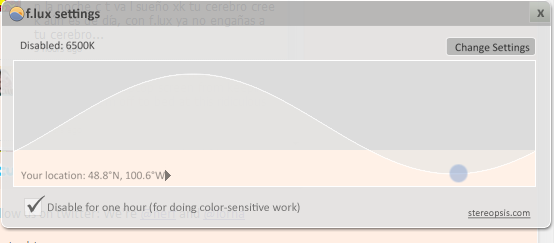 Here’s a quick demo of the transitions F.lux makes (this preview can be initiated by clicking anywhere on the day/night graph, real transitions are much more subtle). Even with my Droid trying to compensate for the changing white balance, you can still notice a pretty dramatic difference.
Here’s a quick demo of the transitions F.lux makes (this preview can be initiated by clicking anywhere on the day/night graph, real transitions are much more subtle). Even with my Droid trying to compensate for the changing white balance, you can still notice a pretty dramatic difference.
Conclusion
I’ve been using F.lux on both my desktop and netbook for the last week, and to be honest, I have definitely noticed a change in my alertness at night. I wasn’t struggling with insomnia (although I do stay up too late), but I find that after I leave the computer I’m not near as alert as I would be without F.lux. This is a good thing, because I’m now going to schedule this article and go to sleep.
The only problem I’ve had with F.lux so far is that my computer (with ample processing power, video card, and RAM), really bogs down when the color transition is taking place. It seems like this might only be a problem in Windows 7, and thankfully only lasts for a few seconds while the colors are changing.
Happy sleeping, everyone. Share your thoughts with me in the comments.
Image credit: dno1967, Matheus Sanchez

Leave a Reply
You must be logged in to post a comment.