Technology is always changing. With these constant changes come some problems, such as old and unsupported file extensions. One file extension that was once widely used, .QTK, is no longer supported by many of today’s digital image manipulation software. Many individuals may still have pictures saved that were taken with the Apple QuickTake that they can no longer open.
Since digital image manipulation software such as Photoshop does not support the opening or saving of .QTK files, it is necessary to use alternative (free, open source) software to open and save .QTK files. The software we will be using are GMIP and UFRaw.
- Install GIMP. – Direct download
- Install the UFRaw Plugin for GIMP. – Direct download
- Start GIMP.
- Select File -> Open, and navigate to the location of the .QTK file(s) you wish to open.
- Select the file and click ‘Open‘.
- Your screen should now look like this:
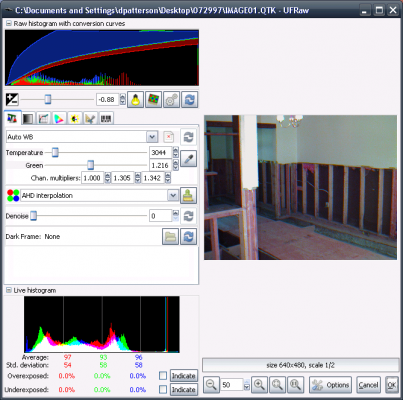
UFRaw - Click the ‘OK‘ button and the image will be opened in GIMP.
- Now that the image is in in GIMP, you can edit it as you would any other. Otherwise, you can just save it as a more modern format for use in other software.
That’s it. If you have any trouble, be sure to read the documentation that comes with the software. Have you found other image formats that you were unable to open? Do you know of another way to open .QTK files? If so, let us know by commenting below.

Leave a Reply
You must be logged in to post a comment.