The Apple TV is great; I am a big fan and a happy owner, but until recently, I used to just buy a show or movie on my computer and then watch it on my Apple TV. However, when you buy or rent content on the second or third generation Apple TV, the device automatically assumes you want your video in HD. Not only does it assume you want HD, it doesn’t give you the option to purchase the SD version, which is considerably cheaper.
When you purchase content on your computer, you get the choice of buying/renting either the HD or SD option. Personally, I could care less about HD and would rather buy the SD version to save some money. It might only be a few dollars difference, but it all adds up in the end.
I always thought the only way to get the SD version of a TV show or movie was to go through iTunes on my computer, but I recently discovered a setting on the Apple TV that allows you to purchase SD versions, and it’s quite a simple trick.
First, go into “Settings” on your Apple TV, and then go down to the “iTunes Store”:
Within that menu is a setting for “Video Resolution”, with three options. If you choose the “Standard Definition” option, every video you purchase through the Apple TV will now be in SD and at SD pricing. If ever want something in HD, though, you can always go back and change the setting to “High Definition”, or buy the HD version through iTunes on your computer first.
This not only saves you some extra cash, but it also saves you inconvenient trips to your computer everytime you want to purchase a TV show or movie from iTunes. Happy watching!


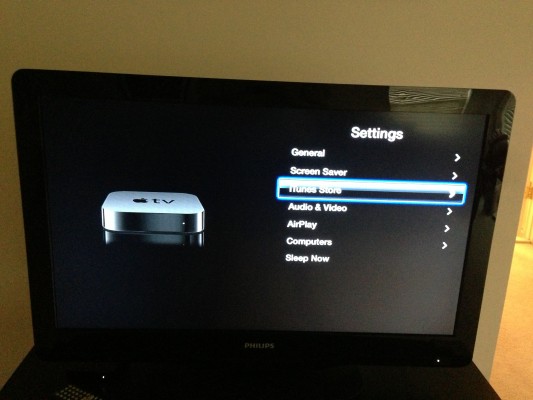
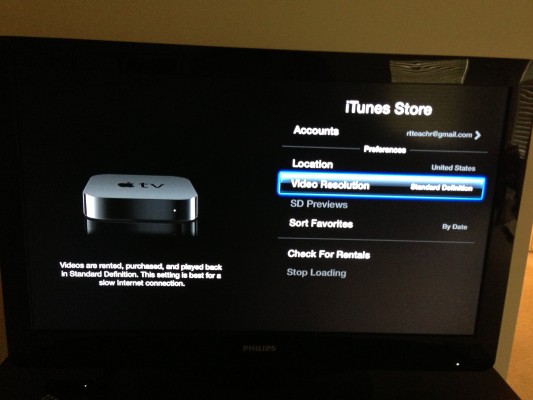
Leave a Reply
You must be logged in to post a comment.