
Have you ever felt overwhelmed at a liquor store when you’re faced with literally an entire wall of beer? On one hand, you can grab the old standby you’ve grabbed 100 times before and know you’ll like it. But on the other, there are 20 or 30 other kinds you have yet to try that could easily become the new standby. On top of that, there are plenty that you’ve tried before, but you can’t quite remember whether you really liked them or not.
This happens to me almost every time I go to buy beer. Part of me wants to try every single option available. The other doesn’t want to waste money on a potentially disappointing choice and wants to stick to something familiar.
Thankfully, BrewGene came along.
BrewGene is an app for Android and iOS that has a large database full of beers. After you rate a few different kinds, BrewGene will start to recommend beers that you may like. There is also a search function that will give you some info on a beer such as the style, alcohol content, and a scale of 1-5 on how much it predicts you will like it based on your ratings of past brews.
The first thing to do when you start of BrewGene is to start rating beers. You can do this by searching for beers one at a time and rating them, or going to the Random option and selecting from the listed varieties. This option is best because it is more likely to list both beers that you like and that you don’t like. Rating beers that you don’t especially favor will help the App give more accurate recommendations and ratings.
 After you get through a few initial ratings, you can start to use the other options BrewGene provides. The first is a history of all your rated beers, listed in order of how you rated them from high to low. This can give you a quick reference of beers that you’ve liked in the past.
After you get through a few initial ratings, you can start to use the other options BrewGene provides. The first is a history of all your rated beers, listed in order of how you rated them from high to low. This can give you a quick reference of beers that you’ve liked in the past.
The next option is Recommendations. This will list some beers that you may like to try based on how you’ve rated other beers.
The Watch list stores beers that you have marked to try later. You can add and remove beers from here as you like. This is a good way to mark beers that interest you in the Recommendations or Random options.
The Top 100 is exactly that: the highest rated beers in the database. The beer of the day is a beer selected every day. If you find a beer that is not yet in the database you can add it, a picture, and relevant info with the submit option.
The Search option is probably one of the more valuable tools of this app. If you find a beer that looks good, type it in to get some more info on it and a recommendation based on your prior ratings.
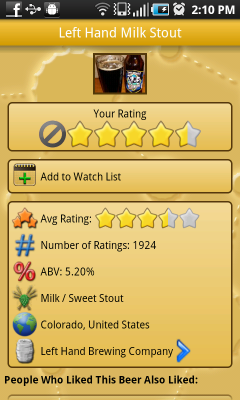 The last option is the Random Beer List. This option is good for rating different beers you’ve had to give the app a better idea of your tastes. This is also a good place to get familiarized with some brews you’ve never heard of before. I’ve spent a good amount of time just paging through the random beer database looking at different beer I had never heard of before.
The last option is the Random Beer List. This option is good for rating different beers you’ve had to give the app a better idea of your tastes. This is also a good place to get familiarized with some brews you’ve never heard of before. I’ve spent a good amount of time just paging through the random beer database looking at different beer I had never heard of before.
Conclusion
All in all, this app does a pretty good job. It is nice to have a bank of beer you’ve tried and what you’ve thought of them. The Recommended option is good for finding new beer to try.
Unfortunately, the 1 – 5 scale recommendations don’t seem to be able to pin my tastes down very well. This could very well be due to the fact that my beer tastes are pretty fickle and I really don’t have much reasoning for why I like some and don’t like others, so I can’t fault it for that.
If you’re a big beer drinker, and especially if you have as much trouble deciding what kind of beer to get at the store as I do, I would recommend giving BrewGene a try. The database is huge, and the more beer you rank, the better it gets to know you.

Leave a Reply
You must be logged in to post a comment.